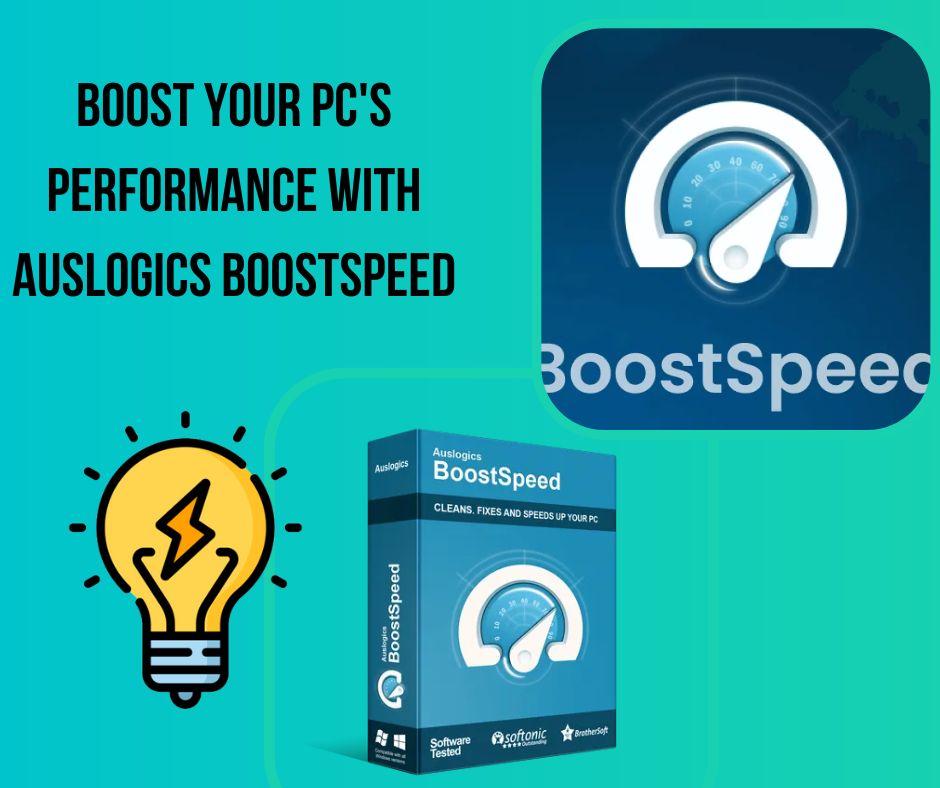Introduction
In the digital age, where computers play an indispensable role in our lives, it’s crucial to ensure that they perform optimally. Over time, as we install and uninstall applications, browse the internet, and accumulate temporary files, our computers tend to slow down. This decline in performance can be frustrating and hinder productivity. Fortunately, there are numerous PC optimization tools available to help address these issues.
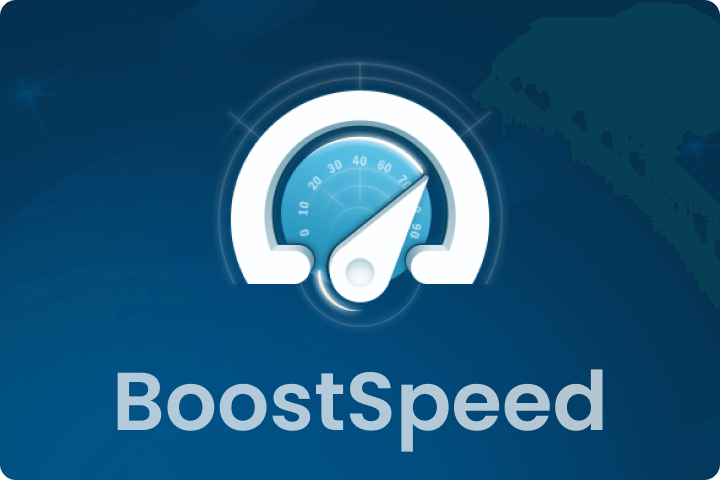
One such tool is “Auslogics BoostSpeed” – a popular choice for users seeking to enhance their PC’s performance. In this exclusive blog, we will dive deep into the features and functionality of Auslogics BoostSpeed, assessing its effectiveness in improving overall system performance.
What is Auslogics BoostSpeed?
Auslogics BoostSpeed is a comprehensive system optimization software designed to fine-tune various aspects of a Windows-based PC. Developed by Auslogics Software Pty Ltd., BoostSpeed is built to enhance system speed, stability, and overall performance. The software comes equipped with an array of tools that target different areas of a computer, aiming to optimize, clean, and tweak the system to achieve peak efficiency.

Key Features of Auslogics BoostSpeed
System Scan and Cleanup: BoostSpeed performs an in-depth scan of your PC, identifying junk files, temporary data, and unnecessary system files that consume valuable disk space. With its one-click cleanup feature, users can effortlessly remove these files, freeing up space and potentially improving system speed.
Registry Cleaner:
The software includes a registry cleaner that scans and repairs invalid or obsolete entries in the Windows registry. A cluttered registry can slow down the system and cause various errors. BoostSpeed’s registry cleaner aims to fix these issues, leading to smoother performance.

Read More: Best Tune-up Utilities To Speed Up Performance For Windows 11, 10, 8, 7 PC
Disk Defragmentation:
Over time, files on a hard drive become fragmented, affecting the read and write speeds of data. BoostSpeed’s disk defragmentation tool arranges files in a more contiguous manner, potentially reducing loading times and boosting overall system responsiveness.
Privacy Protection:
The software offers features to safeguard your online privacy. It can clean your browser history, cookies, and cache, as well as shred sensitive files to ensure they cannot be recovered.
Read More: What is Advanced SystemCare and how it is helping to boost up your PC?
File Recovery:
In the unfortunate event of accidental data loss, BoostSpeed’s File Recovery tool may be able to help you retrieve deleted files from your computer.
Startup Manager:
Boot time is essential for an efficient PC experience. BoostSpeed’s Startup Manager allows users to control which applications launch at startup, preventing unnecessary programs from slowing down the boot process.

Read More: What is Ashampoo WinOptimizer and how does it help the Pc to boostup?
System Advisor:
This feature analyzes your system’s settings and makes recommendations for improving performance and stability. It provides valuable insights for both novices and experienced users, allowing them to make informed decisions about their PC’s configuration.
Driver Updater:
Outdated drivers can lead to compatibility issues and reduced performance. BoostSpeed’s Driver Updater scans for outdated drivers and provides updates from trusted sources, potentially enhancing hardware performance and system stability.
Internet Optimizer:
To enhance internet browsing and download speeds, the Internet Optimizer feature helps fine-tune various network settings.
Read More: What is AVG TuneUp Is that the best software of Windows optimizations?
Uninstall Manager:
This tool aids in the complete removal of unwanted applications, eliminating leftover files and registry entries that might otherwise clutter the system.
Effectiveness of Auslogics BoostSpeed
Auslogics BoostSpeed has gained popularity among users due to its user-friendly interface and an impressive range of features. The software has received positive reviews for its efficiency in decluttering and optimizing PCs. Users often report noticeable improvements in system speed and responsiveness after running BoostSpeed’s cleanup and optimization tools.
Read More: How do I choose the right IT support provider for my small business?
The registry cleaner and disk defragmentation tools are two significant components that contribute to enhancing system performance. A cleaned-up registry can potentially resolve issues such as application crashes and error messages. Meanwhile, a defragmented hard drive can lead to faster data access, reducing file loading times and system slowdowns.
The Privacy Protection features are also commendable, as they allow users to clear their tracks and maintain their online privacy, particularly useful for those concerned about digital footprints.
However, it is essential to note that while BoostSpeed can yield significant improvements, the extent of these improvements largely depends on the state of the user’s PC prior to optimization. For instance, a well-maintained and regularly cleaned system might not experience dramatic changes in performance compared to a neglected and cluttered one.
Conclusion
In conclusion, Auslogics BoostSpeed is a robust and feature-rich system optimization tool designed to help users boost their PC’s performance. With its extensive array of cleanup, privacy, and optimization features, it addresses various aspects of system maintenance. Users can enjoy a faster and more responsive PC after running the software’s tools.
However, it is important to remember that system optimization tools like BoostSpeed are not magical solutions. They work best when used as part of a regular maintenance routine, combined with safe browsing habits and cautious downloading practices.
Ultimately, Auslogics BoostSpeed proves to be a valuable addition to any user’s digital toolkit, especially for those seeking a convenient and effective way to keep their PCs running smoothly.
In System Tech Technical Support In USA.
“At In System Tech, we take pride in providing top-quality technical support to individuals and businesses across the US. Our dedicated team of professionals is committed to delivering prompt solutions for all your PC and printer needs. From software troubleshooting to printer maintenance, we’ve got you covered. Give us a call at +1 888 506 5226, and experience the convenience of reliable tech support. Visit us at 1201 West Esplanade Ave Apt. 303, LA, Kenner, United States 70065, to learn more about our services.” Powered By : Argusdna, Intergral Systems, Pixelcrafters