Program Errors and Crashes Technical Support
Program Errors and Crashes Technical Support in USA: Because of their extensive training in a variety of computer software, our technicians are frequently able to quickly and effectively locate and resolve crashing problems. Although there is never a simple answer to a problem, there is always one. Some are straightforward, while others are a little more complicated, but we are constantly prepared to meet your problem head-on and see it through to completion. It can be very frustrating if your programs are not performing as intended, regardless of the type of crash troubles you may be having.
In House All In one Software Maintenance Utilities
We also have our own in house all in one maintenance tool, this is a premium utility with great capabilities, specially designed for every general PC users. This is one of the best Pc All In one Software Maintenance Maintenance available In the world.
Get To know the Secret industrial PC All In one Software Maintenance Utility. Download FREE
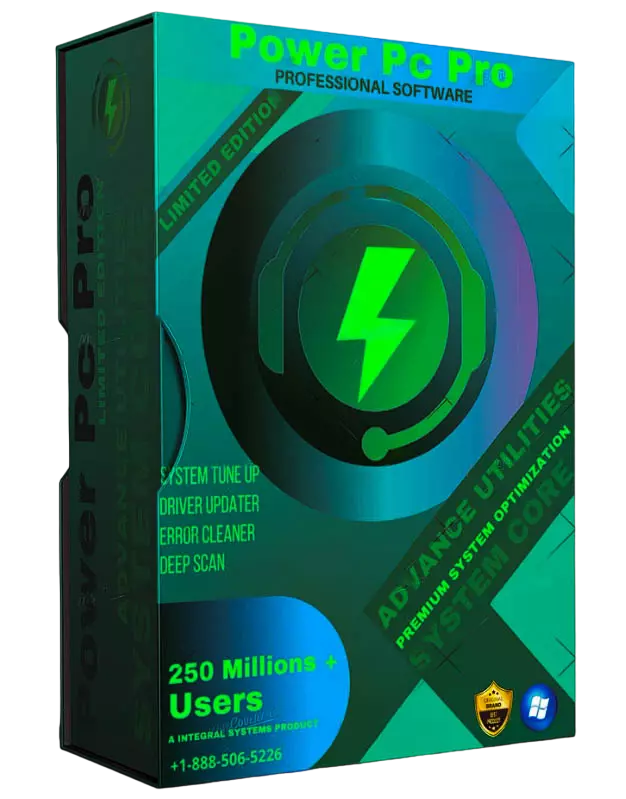
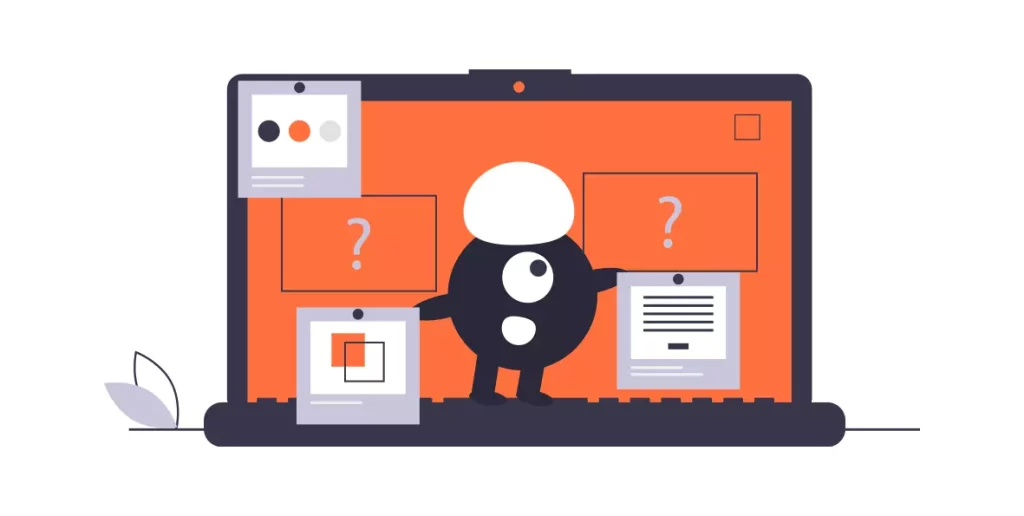
What is the difference between crashes, hangs and freezes?
Terminology
Knowing and comprehending the distinction between the terms “crash,” “hang,” and “freeze” will enable you to solve programming problems more rapidly.
Crash
When a piece of software stops functioning and then closes, it has crashed. Windows typically adds a note to the event log when this happens to aid in problem diagnosis.
Hang
A software programs hangs when it stops responding. The programs still appears in the Windows task manager if you open it, but it doesn’t use much CPU power and doesn’t deliver any new pages. Finding the dump file produced by Windows is advised if you want to diagnose this issue.
Freeze
When a piece of software freezes, it is unable to carry out any tasks. In most cases, no error messages appear, but the software is still visible. Finding the dump file produced by Windows is advised if you want to diagnose this issue.
Never make assumptions
It is a surefire way to get into problems to assume that a technical support software issue is one thing or another. When agents learn about a certain behavior, they frequently presume it to be problem X or problem Y without first verifying that it is. Both the worker and the consumer are really frustrated by this. Nobody wants to repeatedly try solutions in a blind manner because this is more guesswork than troubleshooting. Your clients and case metrics will reward you for validating the problem before responding with a solution. Read more about Program Errors and Crashes Technical Support.

Do you want Technical Support For Rid Of Viruses On Your Phone
Power-Failure Scripts
Power fail and power wait are two additional action keywords for initial that we haven’t yet thought about. They specify the entries that are called if the init process receives a SIGPWR signal warning of an impending power outage.
Only observable power failures—those brought on by malfunctioning power supplies, fans, and the like—or those brought on by a signal from an uninterruptible power supply—will result in the generation of this signal (UPS). In contrast to power fail, power wait mandates that init wait until its associated process has finished before moving on to the subsequent applicable inittab item. Read more about Program Errors and Crashes Technical Support.
Computer Technical Support Program Crash and Errors
InSystemTech thoroughly cleans your PC of all threats using a logical, step-by-step process. Although having an antivirus service that is up to date, active, and functioning is essential, it cannot protect you from all potential issues. We are professionals in restoring your computer to full functionality, and we can do it remotely so that it stays put.
Using a secure remote connection, we gain access to your computer to locate the exact threat, neutralise it, and remove it from your system while performing repairs. We guarantee that we can produce results promptly and get you back on track no matter what platform or type of device you are using. Read more about Program Errors and Crashes Technical Support.

Damage to non-filesystem areas of a disk
affected boot regions In some cases, the root disk’s boot partition or even its boot blocks are harmed. Without needing to reinitialize the entire disc, certain Unix versions offer utilities for restoring these sections. If you only notice the issue at boot time, you’ll probably need to boot from a bootable backup tape or other distribution medium to use them. Reinstalling the operating system is once again the worst-case scenario. Read more about Program Errors and Crashes Technical Support.
Partition tables that are faulty. If a problem arises while you are altering a disk’s partition tables on a PC, you might be able to wipe off the tables entirely. The partition information on the disc may be inaccurate or lost entirely if the power is cut off if fdisk hangs. Although editing the partition information is significantly less common than at installation, this issue can also occur on larger systems (and often not even then). Read more about Program Errors and Crashes Technical Support.
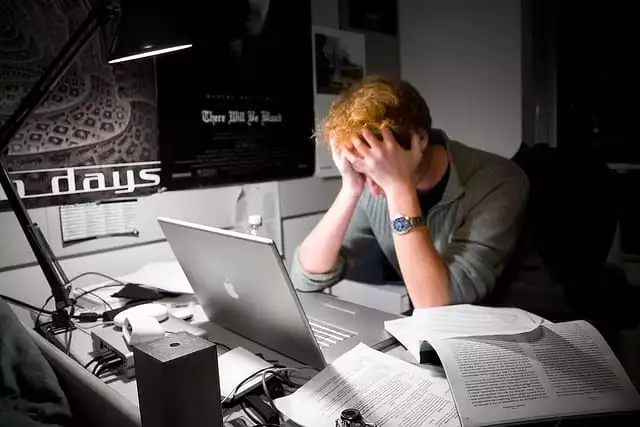
Troubleshooting: Handling Crashes and Boot Failures
Disk controllers, CPU boards, memory boards, power supply, disc head crashes, and other hardware issues.
hardware flaws that are impossible to fix, such double-bit memory issues. These issues can be a sign that hardware is ready to break, but they can also occur randomly.
power outages or surges brought on by issues with the power supply on the inside, blackouts from the outside, electrical storms, and other factors. Powered by ArgusDNA
Other environmental issues include broken air conditioners and roof leaks.
I/O issues involving fatal error situations as opposed to device issues.
There are many different types of software issues, from fatal kernel faults brought on by operating system flaws to (much less frequently) issues brought on by users or third-party programs
Resource primacy over dedication (for example, running out of swap space). These circumstances may combine with operating system flaws to trigger a crash or hang-up.
When the System Won’t Boot
A system may not boot for a variety of reasons, just like when a system crashes. To overcome such issues, you must first identify their precise nature. To identify precisely where the problem is occurring, you must have a thorough understanding of what a typical boot procedure entails.
A paper copy of the typical boot messages is frequently quite beneficial. It’s important to remember that changes to the system almost always cause boot problems; systems don’t suddenly stop functioning. You must ascertain what has changed. Naturally, they will be the main suspects if you have recently changed the system.
Unreadable filesystems on working disks
By looking at the type of mistake you encounter, you can tell this case from from the prior one. Error messages caused by defective hardware typically refer to the hardware device as a whole. When the operating system tries to access a faulty filesystem later on during boot, error messages frequently result.
incorrect root filesystem. The filesystem that is corrupt determines how you should approach this issue. If it is the root filesystem, you might be able to rebuild it using a bootable backup/recovery tape (or network image) or by starting the computer from a different media (such as the installation diskette, CD-ROM, or distribution tape), rebuilding the filesystem, and then restoring its contents from a backup. In the worst case scenario, you’ll need to reinstall the operating system before restoring any altered data from a backup.
We guarantee that all problems is eradicated from your system and that your system is given the best security possible against any kind of fatal threats by offering 24 hours a day services over the phone, chat, or email through secured remote access.
With INSYSTEMTECH Tech Support’s malware removal support, you can get any form of malware removed and safeguard your machine. Get the best malware removal service at any moment by calling +1-888-506-5226, which is our toll-free number. Read more about Program Errors and Crashes Technical Support.
Program Errors and Crashes Technical Support For Seniors.
Although there is never a simple answer to a problem, there is always one. Some are straightforward, while others are a little more complicated, but we are constantly prepared to face your problem head-on and see it through to completion. It can be very frustrating if your programs are not performing as intended, regardless of the type of crash troubles you may be having.
All software error and crash support services are included in our monthly and yearly subscriptions since InSystemTech has established a reputation for being there when it counts. Knowing that you are protected from whatever your software may encounter will give you the utmost piece of mind. We provide all of our services online, so you never need to leave your house. Tech to Us has you covered for less downtime, knowledgeable personnel, and solutions you can rely on.

Forgot Password Issue
Solve The Password Reset Problem In 10 Min Just By Contacting us. Let Us Solve Any Passwords Related Issues For You.

Mobile Related Issues
Get You Your Apple Or Android Mobile Related Issues Solved Within Minutes Just Contacting With Us.

Computer Related Issues
Any Computer Tech Issues Weather It Hardware Or Software Can Get Solved In 10 Minutes. If You Have Any Issues With Your Printer, FAX, Or Any Network-Related Issues Just Give Us A Chance To Solve It

Any Software Or Virus Relate
Do You Have Virus Problem In Your Computer, Get Premium Solution For Your Ransomware, Trojan, Malware ETC Problem Solved In Minutes.

Do You Want Us To Contact You Back?
Get INSYSTEMTECH Virus and Malware Removal Technical Support In USA:
Do You Want Us To Contact You?
Please Select The Reason For Contact
You Are Almost Done
Select
Please Select
Select The Reason
Please Get Us the Details To Get Connected

