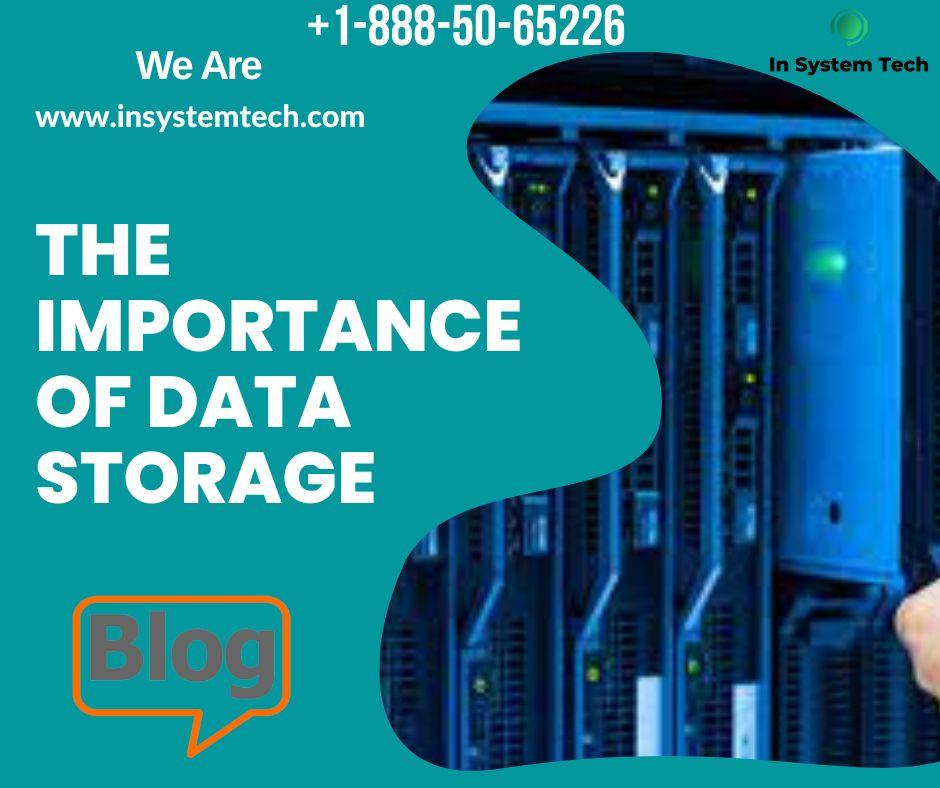In the rapidly evolving digital landscape, the importance of maintaining optimal computer performance cannot be overstated. Whether you’re a professional relying on your PC for work, a gamer seeking the best experience, or simply using your computer for everyday tasks, ensuring your machine runs smoothly is crucial. We can discuss some more about “Computer Performance Enhancement” in this article.

This is where computer tune-ups come into play. In this blog, we will explore the intricacies of computer performance enhancement, delving into the significance of regular tune-ups, the process involved, and the benefits you can expect. We will also introduce you to In System Tech, a leader in the field, and their flagship product, Power PC Pro.
- Understanding Computer Performance Issues
- The Role of Computer Tune-Ups
- In System Tech and Power PC Pro
- Features of Power PC Pro
- The Process of a Computer Tune-Up
- Benefits of Using Power PC Pro
- Frequently Asked Questions (FAQ)
- What is Power PC Pro?
- How often should I use Power PC Pro?
- Is Power PC Pro safe to use?
- Can Power PC Pro improve my computer’s speed?
- What kind of support does In System Tech offer?
- How do I contact In System Tech for support?
- Does Power PC Pro work on all types of computers?
- Can Power PC Pro protect my computer from viruses?
- How much does Power PC Pro cost?
- What makes Power PC Pro different from other PC optimization tools?
- Conclusion Computer Performance Enhancement
Understanding Computer Performance Issues
Common Problems
Computers, over time, can suffer from a range of performance issues. These problems can stem from various sources, including:
- Accumulation of Junk Files: Temporary files, cache, and unused data can clog up your system, leading to slower performance.
- Fragmented Hard Drive: Fragmentation of files can slow down data retrieval times.
- Outdated Software and Drivers: Running outdated versions can cause compatibility issues and security vulnerabilities.
- Malware and Spyware: Harmful software can significantly degrade performance and compromise security.
- Startup Clutter: Too many programs launching at startup can slow down boot times.
The Impact on Users
These issues not only hamper productivity but also affect the overall user experience. Slow boot times, lagging applications, frequent crashes, and security threats can be frustrating and disruptive. Hence, regular maintenance is essential to keep your system running efficiently. We can discuss little more about “Computer Performance Enhancement” in this article.

The Role of Computer Tune-Ups
What is a Tune-Up?
A computer tune-up involves a series of maintenance tasks designed to optimize your system’s performance. This can include cleaning up junk files, defragmenting the hard drive, updating software and drivers, removing malware, and managing startup programs.
Benefits of Regular Tune-Ups
- Enhanced Speed and Performance: By addressing performance-hindering issues, tune-ups can significantly speed up your computer.
- Extended Lifespan: Regular maintenance can prolong the life of your hardware by reducing wear and tear.
- Improved Security: Tune-ups often include malware and spyware removal, protecting your system from security threats.
- Better Productivity: A well-maintained computer ensures smoother operation, allowing you to complete tasks more efficiently.
In System Tech and Power PC Pro
About In System Tech
In System Tech is a prominent player in the field of computer maintenance and optimization. Based in the United States, In System Tech specializes in providing top-notch technical support and solutions to enhance computer performance. Their services are tailored to meet the needs of various users, from individuals to businesses, ensuring that every computer runs at its best. We can find some more about “Computer Performance Enhancement” in this article.

Power PC Pro: The Ultimate Tune-Up Solution
Power PC Pro is In System Tech’s flagship product, designed to offer a comprehensive solution for computer optimization. It addresses a wide range of performance issues through its robust features, ensuring that your PC remains in peak condition.
Features of Power PC Pro
Comprehensive System Scan
Power PC Pro performs an in-depth system scan to identify and resolve issues affecting your computer’s performance. This scan covers junk files, registry errors, outdated drivers, and more. We can check some more about “Computer Performance Enhancement” in this article.
Junk File Cleanup
The software efficiently removes unnecessary files that accumulate over time, freeing up valuable disk space and improving speed.
Registry Optimization
Power PC Pro cleans and optimizes the Windows registry, removing invalid entries that can cause instability and slow performance.

Startup Management
By managing startup programs, Power PC Pro ensures faster boot times and smoother operation.
Malware and Spyware Removal
Robust security tools within Power PC Pro detect and remove malware and spyware, protecting your system from threats.
Software Updates
The software checks for updates and ensures all installed programs are up-to-date, reducing the risk of security vulnerabilities.
Hard Drive Defragmentation
Power PC Pro defragments your hard drive, organizing files more efficiently and enhancing overall performance.
Read More
Privacy Protection
The software includes features to clean your browsing history, temporary files, and other traces of your online activity, ensuring your personal information remains secure. We can see some more about “Computer Performance Enhancement” in this article.
The Process of a Computer Tune-Up
Step 1: Initial Assessment
The first step in a computer tune-up is to assess the current state of your PC. This involves running diagnostic tools to identify issues such as junk files, registry errors, outdated software, and malware.

Step 2: Cleaning and Optimization
Once issues are identified, the next step is to clean and optimize the system. This includes removing junk files, cleaning the registry, defragmenting the hard drive, and updating software and drivers.
Step 3: Security Enhancement
Security tools are then used to scan for and remove any malware or spyware, ensuring that your system is protected from threats.
Step 4: Performance Tuning
Startup programs are managed to reduce boot times, and system settings are optimized for better performance.
Step 5: Ongoing Maintenance
Regular tune-ups are essential to maintain optimal performance. Setting up a schedule for periodic maintenance can help keep your computer running smoothly. We can check some more about “Computer Performance Enhancement” in this article.

Benefits of Using Power PC Pro
Enhanced Performance
By addressing various performance-hindering issues, Power PC Pro significantly boosts your computer’s speed and responsiveness.
Increased Lifespan
Regular use of Power PC Pro can extend the lifespan of your computer by reducing wear and tear on hardware components.
Improved Security
The software’s robust security features protect your system from malware, spyware, and other threats, ensuring your data remains safe.
Better Productivity
A well-maintained PC ensures smoother operation, allowing you to complete tasks more efficiently and with less frustration. We can check some more about “Computer Performance Enhancement” in this article.

Frequently Asked Questions (FAQ)
What is Power PC Pro?
Power PC Pro is a comprehensive PC optimization software developed by In System Tech. It is designed to enhance your computer’s performance by cleaning up junk files, optimizing system settings, removing malware, and more.
How often should I use Power PC Pro?
For optimal performance, it is recommended to use Power PC Pro at least once a month. However, if you notice performance issues or slowdowns, running the software more frequently can help.
Is Power PC Pro safe to use?
Yes, Power PC Pro is safe to use. It is designed to enhance your system’s performance without causing any harm to your files or hardware. Always ensure you download the software from the official In System Tech website to avoid counterfeit versions.
Can Power PC Pro improve my computer’s speed?
Absolutely! Power PC Pro addresses various performance-hindering issues such as junk files, registry errors, and malware, significantly improving your computer’s speed and responsiveness.

What kind of support does In System Tech offer?
In System Tech offers a range of support services including PC tune-ups, virus and malware removal, software installation and updates, and general technical support. Our expert technicians are always ready to assist you with any technical issues.
How do I contact In System Tech for support?
You can contact In System Tech for support by calling our toll-free number +1 888 506 5226 or by visiting our office at 1201 West Esplanade Ave Apt. 303, LA, Kenner, United States 70065.
Does Power PC Pro work on all types of computers?
Power PC Pro is designed to work on most Windows-based computers. For specific system requirements, please refer to the product documentation or contact In System Tech for more information. We are powered by ArgusDNA., Integral Systems, Pixel crafters

Can Power PC Pro protect my computer from viruses?
While Power PC Pro includes robust malware and spyware removal tools, it is recommended to use it in conjunction with a dedicated antivirus program for comprehensive protection against all types of threats.
How much does Power PC Pro cost?
The cost of Power PC Pro can vary depending on the licensing plan you choose. For detailed pricing information, please visit the In System Tech website or contact our customer support team.
What makes Power PC Pro different from other PC optimization tools?
Power PC Pro stands out due to its comprehensive approach to PC optimization. It not only cleans and optimizes your system but also provides robust security features, software updates, and privacy protection. Additionally, it is backed by the expert support services of In System Tech.
Conclusion Computer Performance Enhancement
In today’s digital era, maintaining your PC’s performance is essential for both productivity and security. Power PC Pro offers a comprehensive solution to rejuvenate, refresh, and revive your computer, ensuring it runs at its best. With features like junk file cleanup, registry optimization, malware removal, and more, Power PC Pro addresses all aspects of PC maintenance.