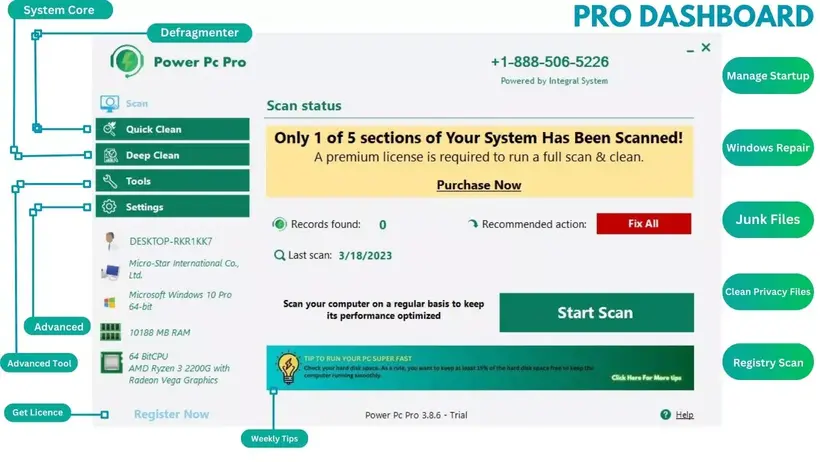Power Pc PRO Best Managed IT Support In USA
Power Pc Pro Computer tune Up Software: The Professional License Is Included 1 PC + 24/7 Unlimited Personal USA Technical Assistance For 1 Year For All Pc Problems Just AT $ 199.00


Over 2,000 Company worldwide rely on IN SYSTEM TECH

POWER PC PRO
Boost Your PC's Performance with Power PC Pro – The Ultimate Tune-Up for Speed and Efficiency! Power PC Pro: Tune Up, Speed Up, and Keep Your PC Running Like New! Best Technical Support In USA
In House Pc All In One Maintenance Utilities
Power PC Pro is your go-to solution for optimizing PC performance. With powerful tools to clear out clutter, enhance speed, and improve system stability, Power PC Pro ensures your computer runs smoothly and efficiently. Say goodbye to slowdowns and hello to peak performance with this all-in-one tune-up software! Get The Best Technical Support In USA
Get To know the Secret industrial PC All In one Maintenance. Download FREE
Power PC Pro removes junk files, cache, and unnecessary background processes, freeing up space and boosting your PC's speed instantly.
Track your PC's health in real time, with insights and alerts that help you catch and resolve potential issues before they slow down your system.
Revitalize your computer with Power PC Pro
PC maintenance tools
Power PC Pro is the ultimate PC tune-up software, offering advanced optimization, junk file cleanup, and privacy protection for faster, smoother computing.

Get premium solutions for all your technical problems.
Thomas Walsh

Optimize your PC
Our Services
Fix errors, enhance speed, and protect your privacy with powerful, easy-to-use PC maintenance tools.

PC tune-up software
Thomas Walsh

Our Experts
Everybody needs professional, dependable IT help, whether they are Fortune 500 corporations or lone individuals looking for tech support. For start-ups, small and midsize businesses, independent contractors, and any individual customer, InSystemTech offers best-in-class, totally remote IT support and tech services. To keep your business or home system operating properly and safely, we provide comprehensive programmed to satisfy various corporate or residential demands, along with access to our proprietary software platform.
One step closer to a successful venture
InSystem Tech: Empowering Your Business with Reliable IT Solutions—From Managed Support and Cybersecurity to Data Protection and Cloud Services, We Keep Your Technology Running Smoothly So You Can Focus on Growth.