Introduction:
What is System Ninja: Because we live in a digital age, our computers have evolved into tools that are not only necessary for work but also for communication and leisure. However, as time passes, our computer systems can become overloaded with superfluous files, transient data, and other junk that causes them to run more slowly and negatively impacts their overall performance. System Ninja is here to save the day by resolving these issues and improving the overall performance of the system.
Read More: What is AVG TuneUp Is that the best software of Windows optimizations?
System Ninja is a sophisticated software utility that may improve the performance of your personal computer (PC) by cleaning and optimizing a variety of different components of your system. In this article, we will discuss the features, benefits, and functionality of System Ninja, as well as the ways in which it can enhance your overall computing experience. Let’s discuss more about What is System Ninja.
Junk File Cleaning:
System Ninja’s major purpose is to rid your computer of the garbage files that have accumulated on it over time. This is one of the program’s primary functions. It does a search of your system and finds any unneeded files, temporary data, and other trash that may be taking up valuable disc space and causing your computer to run more slowly.
System Ninja helps clear up disc space and improves overall system efficiency by eliminating these files from your computer.
Startup Management:
System Ninja gives you the ability to manage which programs run when your computer boots up by including a function called startup management in its arsenal of tools. You may improve the responsiveness of your system and shorten the time it takes to boot up by managing the items that are loaded at startup.
This will cut down on the number of programs that are running in the background that aren’t necessary. Users who frequently encounter lengthy boot times or sluggish performance after the system has been started will find this feature to be especially helpful. Let’s Find more about What is System Ninja.

Process Manager:
The process manager in System Ninja provides you with extensive details regarding the processes that are currently active on your computer. It offers insights into how the central processing unit (CPU), memory, and other key statistics are being used. By monitoring these activities, you can detect programs that require a significant amount of system resources and then take the right changes to optimize system performance and prevent system crashes. Let’s check more about What is System Ninja.
File Shredder:
The sensitive data that you delete with System Ninja’s built-in file shredder will no longer be recoverable after they have been securely deleted. When you wish to permanently delete private or confidential information from your system, this function is an especially helpful tool to have. You may assure that deleted files cannot be recovered by any data recovery programs at all by using the file shredder. This will allow you to keep both your privacy and the security of your data intact.
Read More: What is Ashampoo WinOptimizer and how does it help the Pc to boostup?
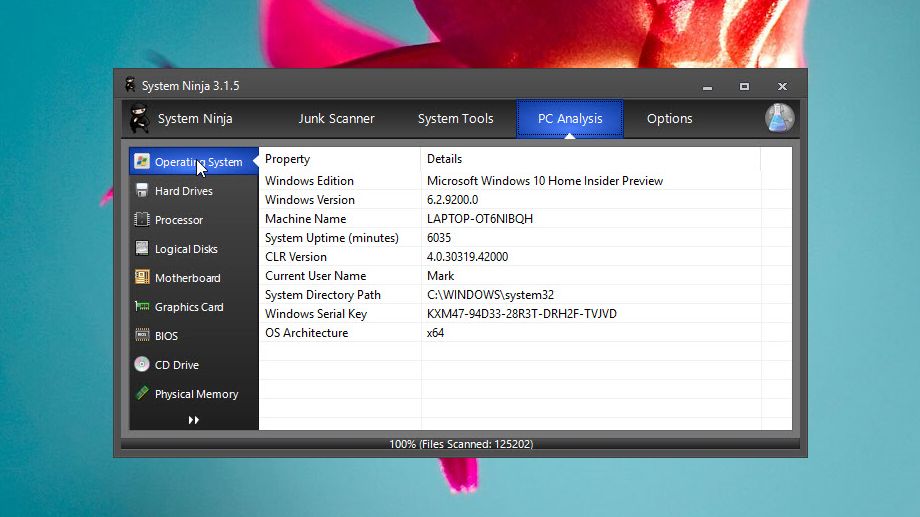
Registry Cleaning:
The Windows registry is a database that keeps essential configurations and settings for your operating system as well as any apps that have been installed on your computer. It’s possible that, over the course of time, the registry will become cluttered with invalid or obsolete entries, which would then lead to performance issues and errors in the system. System Ninja includes a registry cleaning tool that performs scans and removes entries that are deemed unneeded or corrupt, thereby enhancing both the efficiency of the registry and the stability of the system.
System Optimization:
System Ninja offers tools that can optimize your computer’s system, in addition to managing and cleaning files and processes. These tools can help your computer run more efficiently. It contains choices that can optimize system memory, eliminate superfluous Windows processes, and alter numerous settings for improved efficiency. You will be able to fine-tune your system and ensure that it performs at its best if you make use of these optimization capabilities. Let’s check more about What is System Ninja.
Customizable Cleaning Options:
System Ninja gives you the ability to personalize the cleaning procedure so that it meets all of your specifications and preferences. You have the option of selecting which kinds of files, such as temporary files, browser caches, and others, should be deleted. In addition, you have the option to exclude particular folders or files from the cleaning procedure if this becomes necessary. Because of its adaptability, System Ninja’s cleaning capabilities can be adapted to the user’s particular requirements with relative ease.
Regular Updates and Support:
System Ninja receives regular updates to guarantee that it is compatible with the most recent operating systems, as well as to solve any performance or security issues that may arise. Users are also provided with access to customer assistance in the event that they have any inquiries or run into any technical difficulties while using the software.

System Ninja guarantees that you have access to the most recent features and that your experience using the software is as seamless as possible by providing regular updates and support. Let’s discuss little more about What is System Ninja.
Conclusion:
System Ninja is a potent application that can enhance and improve the functioning of your personal computer. System Ninja is a comprehensive solution to increase the performance, stability, and responsiveness of your computer. It does this by removing junk files, managing startup processes, managing processes, shredding files, cleaning the registry, optimizing the system, providing adjustable options, and providing regular updates.
If you make the investment in System Ninja, you will be able to enjoy a more organized, speedier, and resource-friendly computing experience. System Ninja enables you to take complete command of your personal computer’s performance, simplify its operation, and release the system’s full potential.
Get your system check up today With In system Tech.
Our comprehensive software services protects your files and systems from infections including worms, Trojan horses, and spyware. Insystem tech Mobile Security, Powered by argusdna. you can guard your device against viruses and other forms of malware. Over 435 million individuals place their faith in this brand.
In insystemtech social circle we try to post various social engagement posts, like jocks, info entertainment, job posts and lots of other , follow us to get more of it.
Website: https://tinyurl.com/ycyh6xnd
Address: Address: 1201 West Esplanade Ave Apt. 303,LA, Kenner,United States 70065
CAll: +1 888 506 5226


