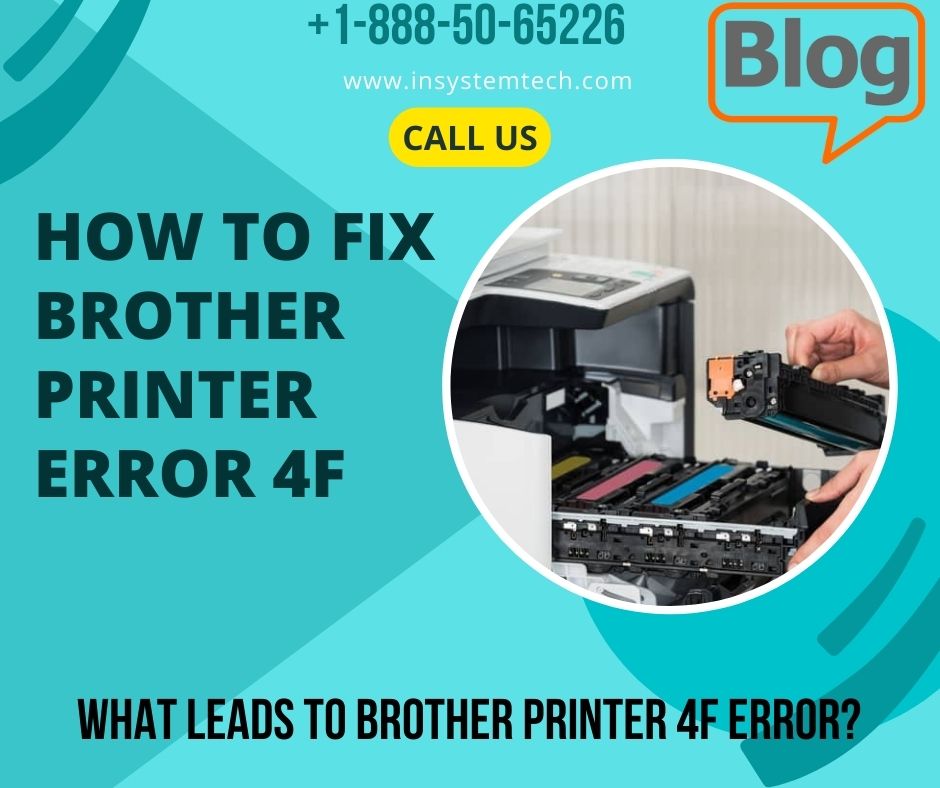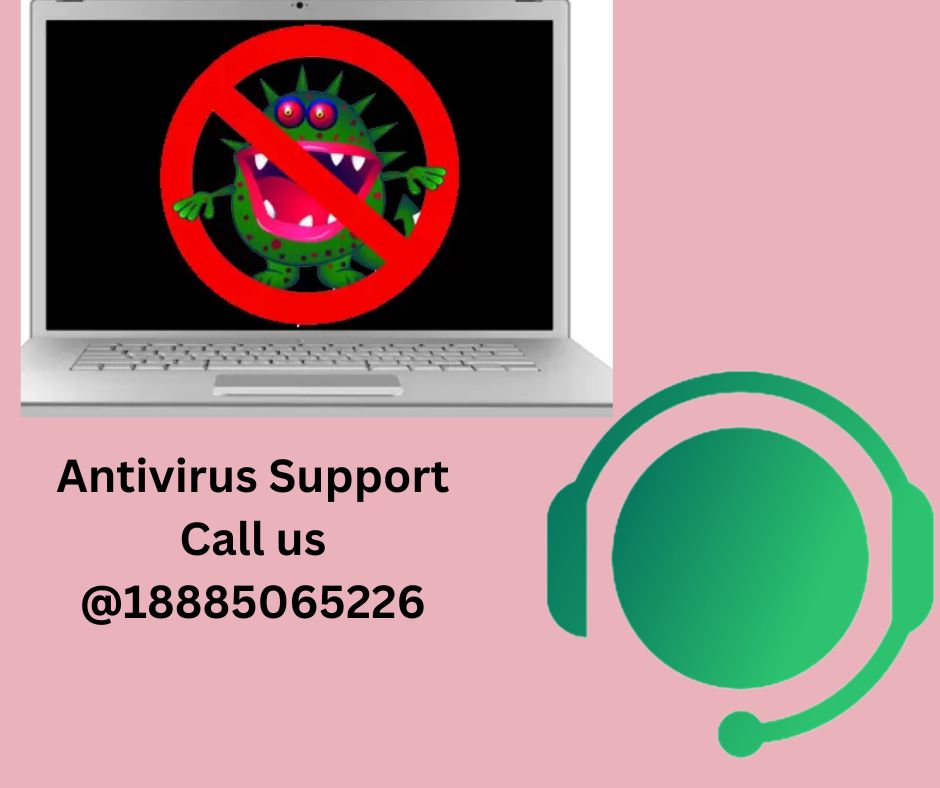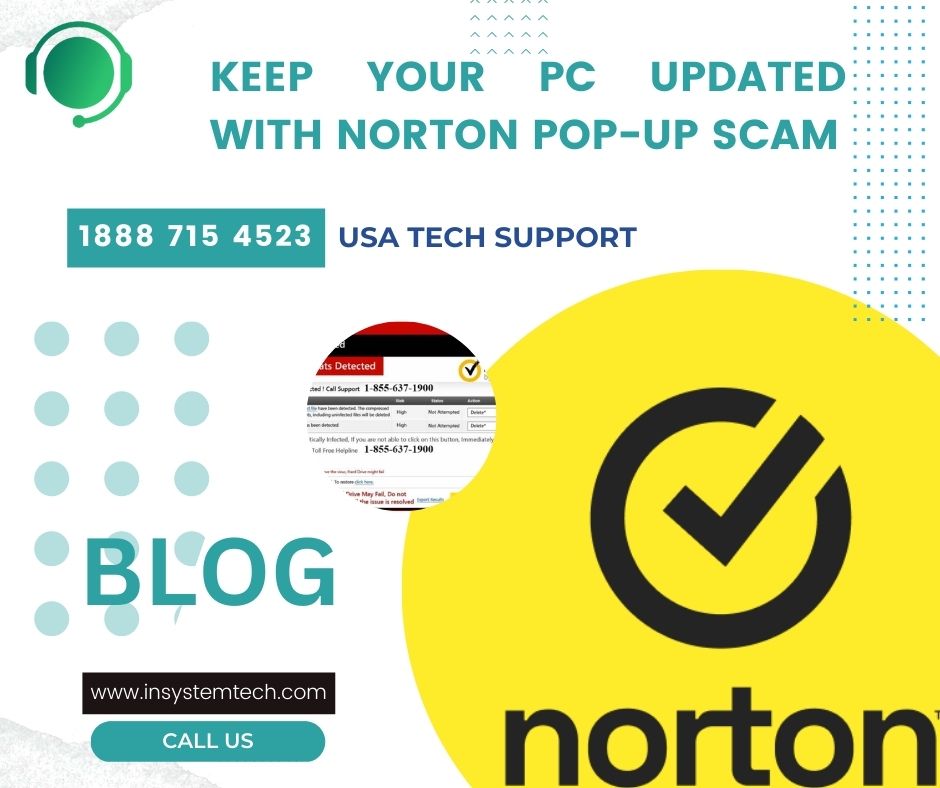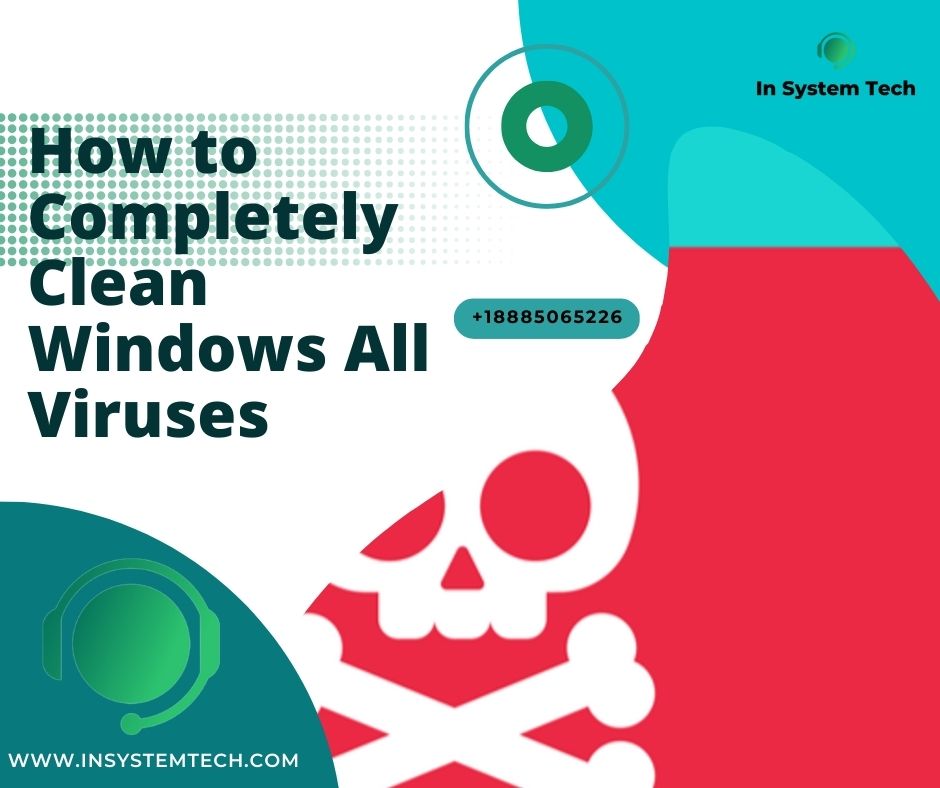How to Fix Brother Printer Error 4F – Unable to Print
Fix Brother Printer Error 4F: When using a Brother printer, one of the most common problems that users have is error 4F. The entire Brother inkjet printer lineup is impacted by this problem. In addition to that, correcting this problem is not an easy task. Please continue reading so that we can proceed with some […]
How to Fix Brother Printer Error 4F – Unable to Print Read More »