Introduction
Common Printer Problems: Printers have become essential for both personal and professional tasks. However, just like any technology, printers are prone to occasional problems. From unexpected paper jams to connectivity failures, the frustration of dealing with printer issues is all too familiar.
In this blog, we’ll walk you through the most common printer problems and their solutions, helping you solve issues and keep your printer running smoothly. Whether you’re facing connectivity problems, print quality issues, or something else, this guide will provide practical troubleshooting steps. Let’s dive in!
1. Paper Jams: One of the Most Common Printer Problems
Paper jams are a staple in the world of printer problems. They occur when paper gets stuck inside the printer during the printing process, causing a halt in printing. Here’s how to deal with it:
How to Fix Paper Jams:
- Turn Off the Printer: Before troubleshooting, turn off the printer to avoid any electrical mishaps.
- Open the Printer Covers: Locate and open the printer’s paper tray and rear cover.
- Carefully Remove the Jammed Paper: Gently pull out the stuck paper, making sure not to tear it inside the printer.
- Check for Additional Paper: Look around for any other paper that might be stuck or caught in the printer’s rollers.
- Check the Paper Type: Using the wrong paper type (e.g., too thick or too thin) can increase the risk of jams. Always use the recommended paper for your printer.
Preventing Paper Jams:
- Regularly clean the paper feed mechanism.
- Ensure that the paper is properly aligned in the tray.
- Use good-quality paper to prevent jams.

2. Printer Not Connecting to Your Computer
Nothing is more frustrating than when your printer won’t connect to your computer, especially when you’re ready to print. This issue is common, especially with wireless printers.
How to Fix Printer Connectivity Issues:
- Check Your Wireless Network: Ensure your printer is connected to the correct Wi-Fi network. If not, reconnect it through the printer’s settings or app.
- Restart the Printer and Router: Reboot both your printer and router to refresh the connection.
- Reinstall Printer Drivers: If the issue persists, reinstall the printer drivers on your computer. You can usually download the latest drivers from the manufacturer’s website.
- Use a USB Cable: If wireless connectivity remains an issue, try connecting the printer directly to your computer using a USB cable as a temporary solution.
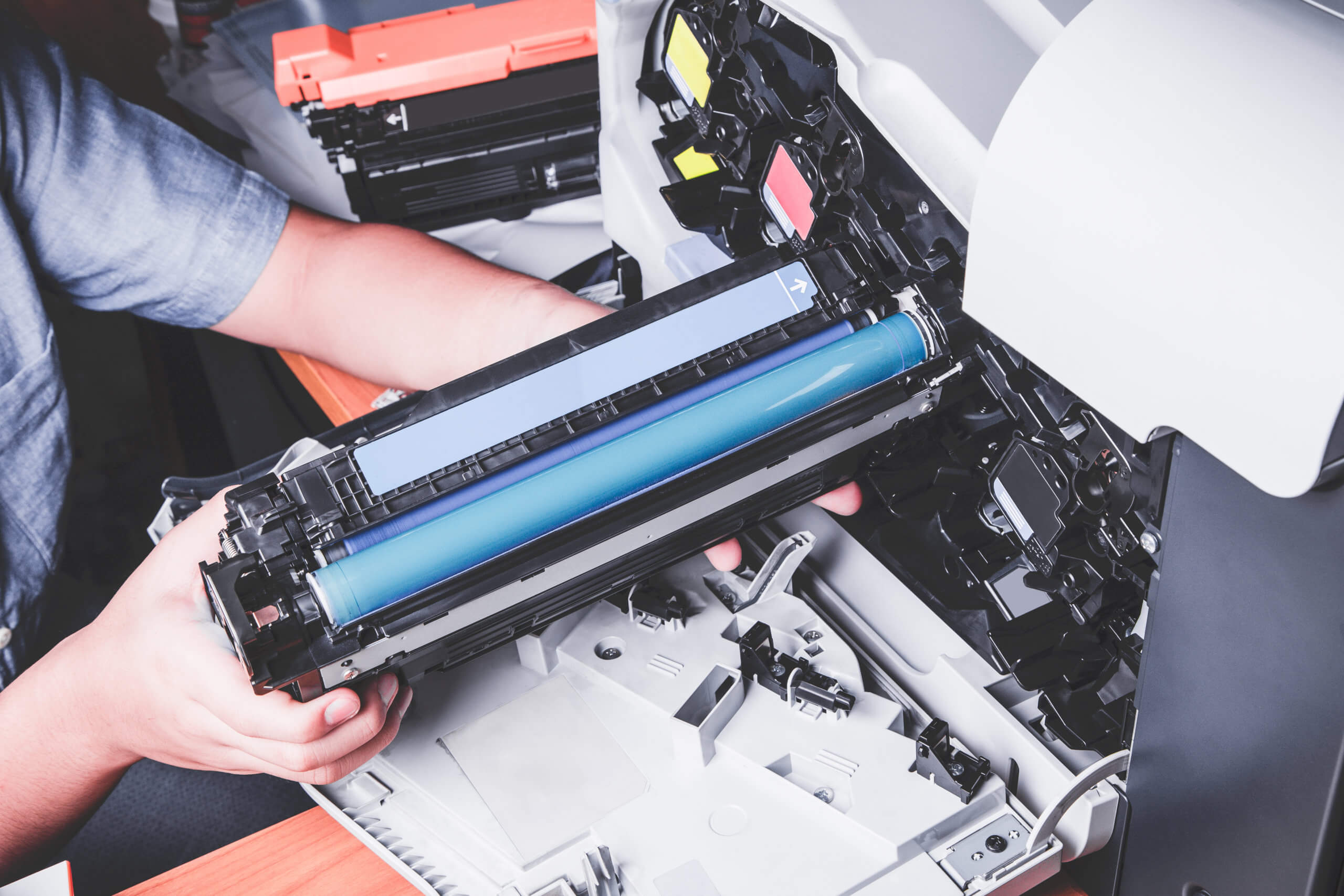
3. Poor Print Quality: Faded or Blurry Prints
Poor print quality, such as faded text or blurry images, is a common complaint among printer users. This problem can arise due to low ink levels, clogged printheads, or incorrect settings.
How to Fix Poor Print Quality:
- Check Ink or Toner Levels: Ensure that your ink or toner cartridges have enough ink/toner. Replace them if necessary.
- Run Printer Cleaning Utility: Many printers come with a cleaning utility that can help remove any clogged printheads. You can access this through the printer’s settings.
- Check Print Settings: Verify that the print quality settings are correctly configured. Sometimes, the settings might be set to “draft mode” or “economy mode,” which results in poor quality.
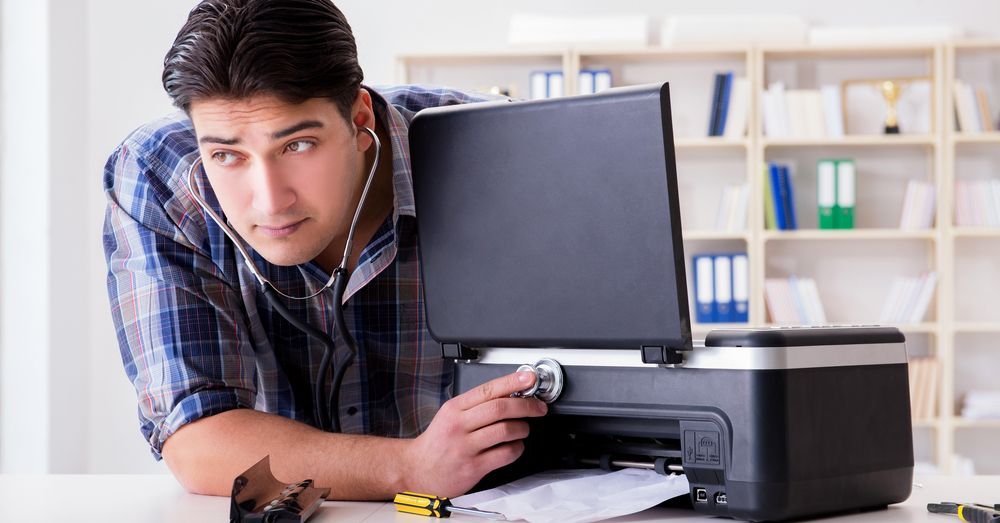
Preventing Print Quality Issues:
- Regularly clean your printhead.
- Use high-quality paper designed for your printer.
- Replace ink or toner cartridges before they run out completely.
4. Printer Says “Ready,” but Won’t Print
This issue is a common frustration where the printer shows it’s ready to print, but no action is taking place. This issue can occur due to a variety of reasons, such as a stuck print job in the queue or a connectivity issue.
How to Fix “Ready” but Won’t Print:
- Clear the Print Queue: Cancel any stuck print jobs in the print queue. You can do this by opening the print queue and selecting “Cancel” on any pending jobs.
- Check Printer Status: Ensure the printer is in “Online Mode” and not set to “Offline Mode” or “Sleep Mode.”
- Update Printer Drivers: Make sure your printer drivers are up to date. Outdated drivers can cause printing failures.
- Reboot Printer and Computer: Sometimes, a simple restart of both the printer and computer can resolve the issue.

5. Printer Shows “Offline” Status
When your printer shows as “offline,” even though it’s powered on and connected, it can prevent printing altogether.
How to Fix Printer Showing Offline:
- Set the Printer as Default: In the “Devices and Printers” menu, ensure that the printer is set as the default printer.
- Check Printer’s Network Connection: If it’s a wireless printer, ensure it is connected to the correct Wi-Fi network. If wired, ensure the USB cable is properly plugged in.
- Change Printer Settings: Open the printer’s settings and change its status from “Offline” to “Online.”
6. Printer Spits Out Blank Pages
Blank pages can sometimes be a sign that the printer is malfunctioning, but more often than not, it’s due to ink or toner issues.
How to Fix Blank Pages:
- Check Ink or Toner Cartridges: Ensure that your ink or toner cartridges are installed correctly and that they are not empty.
- Perform a Printhead Cleaning: If the ink cartridges are fine, the issue may be clogged printheads. Run a printhead cleaning cycle using your printer’s settings or utility.
- Check for Obstructions: Look inside the printer for any obstruction in the paper path that could cause issues.
7. Printer Makes Strange Noises
Unusual noises like grinding, clicking, or buzzing can indicate a mechanical issue with the printer.
How to Fix Noisy Printers:
- Check for Obstructions: Open the printer and check for any foreign objects or paper scraps that may have gotten inside.
- Check the Printer Rollers: Worn or damaged rollers can create noise. If necessary, clean or replace them.
- Call for Professional Help: If you can’t pinpoint the issue, it may be time to contact a technician.
Conclusion
Printers are essential tools, but they can experience a variety of issues. From paper jams to connectivity problems, knowing how to troubleshoot these common problems can save you time and frustration. In this post, we covered the most common printer problems and their solutions, offering simple steps to fix your printer and keep it running smoothly.
If you ever run into more complex printer or IT issues, don’t hesitate to contact Integral Systems for expert managed IT support. Our team is always ready to assist with any IT-related challenges you may face, including fixing printer problems.

Need assistance? Reach out to Integral Systems today!
Visit our website: www.insystemtech.com
Address: 1201 West Esplanade Ave Apt. 303, LA, Kenner, United States 70065
Email: admin@integralsystems.us
Phone: +1 888 5065 226
We also offer Managed IT Support services powered by Argusdna. Learn more at Argusdna.


