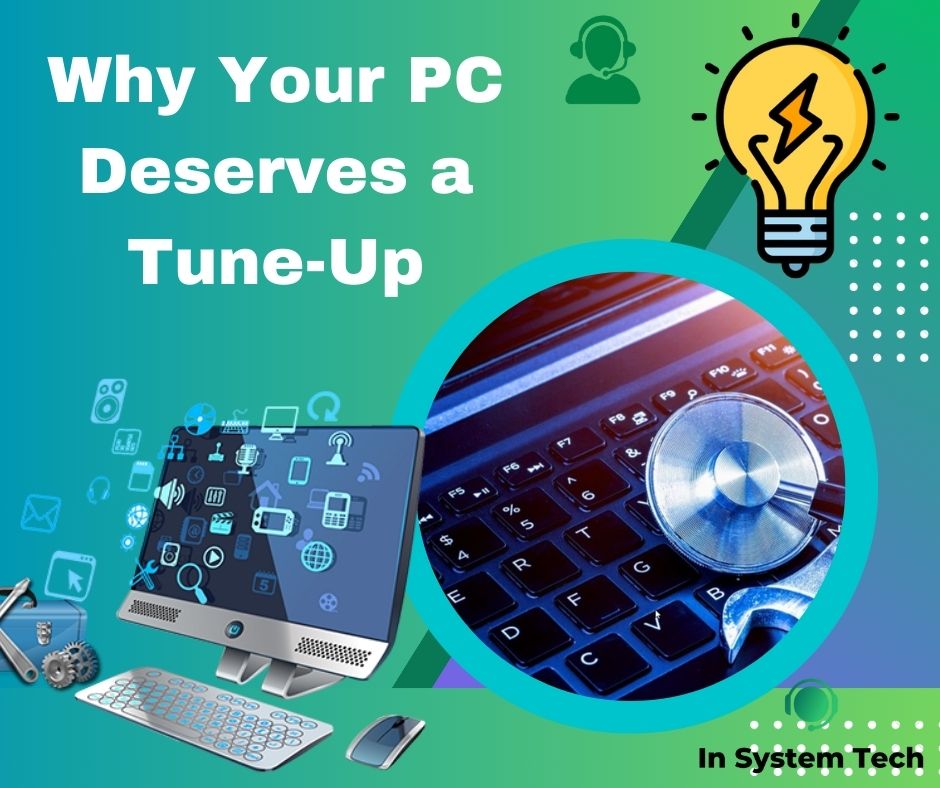Introduction:
Why Your PC Deserves a Tune-Up: In today’s digital age, our personal computers serve as our gateway to the online world, facilitating work, communication, entertainment, and more. However, just like any other machine, PCs require regular maintenance to keep them running smoothly and efficiently. That’s where the concept of a tune-up journey comes into play. We can discuss some more about “Why Your PC Deserves a Tune-Up” in this article.

In this comprehensive guide, we’ll explore why your PC deserves a tune-up journey, introduce you to In System Tech, a trusted provider of tune-up services, and address common FAQs to help you embark on the path to optimal PC performance.
Chapter 1: Understanding the Importance of a Tune-Up Journey
A tune-up journey for your PC is akin to a road trip for your car – it’s essential for ensuring smooth sailing and avoiding breakdowns along the way. Over time, our PCs can accumulate clutter, suffer from software bloat, and experience other issues that can slow them down and compromise their performance. A tune-up journey involves a series of steps designed to address these issues and optimize your PC for peak performance. We can discuss little more about “Why Your PC Deserves a Tune-Up” in this article.
Chapter 2: The Components of a Tune-Up Journey
- Diagnostic Assessment: The first step in any tune-up journey is to conduct a comprehensive diagnostic assessment of your PC’s hardware and software components. This involves identifying any underlying issues that may be affecting performance, such as disk fragmentation, outdated drivers, or malware infections.
- Optimization Plan: Based on the results of the diagnostic assessment, a personalized optimization plan is developed to address the specific needs of your PC. This plan may include tasks such as disk cleanup, disk defragmentation, software updates, malware scans, and system tweaks.
- Implementation: With the optimization plan in hand, the tune-up journey begins in earnest as the necessary tasks are implemented to optimize your PC’s performance. This may involve cleaning up temporary files, removing unnecessary startup programs, updating drivers and software, scanning for malware, and optimizing system settings.
- Monitoring and Maintenance: Once the initial optimization is complete, it’s essential to monitor your PC’s performance and perform regular maintenance to ensure that it continues to run smoothly. This may involve periodic disk cleanup, software updates, and malware scans to keep your PC in top condition. We are powered by ArgusDNA., Integral Systems, Pixel crafters
Chapter 3: Introducing In System Tech
In System Tech is a leading provider of tune-up services, specializing in helping customers optimize their PCs for peak performance. With a team of expert technicians and state-of-the-art diagnostic tools, In System Tech offers comprehensive tune-up solutions tailored to your specific needs. Whether you’re experiencing slowdowns, system crashes, or other performance issues, In System Tech has the expertise and resources to help you navigate the digital highway with confidence. We can check some more about “Why Your PC Deserves a Tune-Up” in this article.

FAQs:
Q: What is a tune-up journey for a PC?
A: A tune-up journey for a PC is a comprehensive process designed to optimize its performance and extend its lifespan. It involves conducting a diagnostic assessment to identify underlying issues, developing a personalized optimization plan, implementing the necessary tasks to optimize performance, and performing regular monitoring and maintenance to ensure continued smooth operation. We can find some more about “Why Your PC Deserves a Tune-Up” in this article.
Read More:
Q: How often should I embark on a tune-up journey for my PC?
A: The frequency of tune-up journeys for your PC depends on several factors, including your usage habits, the age of your computer, and any specific issues you may be experiencing. As a general rule of thumb, it’s a good idea to embark on a tune-up journey at least once a year to address any accumulated clutter, software bloat, or other issues that may be affecting performance.

Q: What are the benefits of professional tune-up services?
A: Professional tune-up services, such as those offered by In System Tech, offer several benefits, including:
- Expertise: Experienced technicians can identify and address issues that may be difficult for the average user to diagnose.
- Convenience: Professional tune-up services save you time and effort by handling all aspects of PC maintenance for you.
- Comprehensive Solutions: Professional tune-up services often include a wide range of optimization techniques, ensuring that your PC receives thorough and effective treatment.
- Peace of Mind: Knowing that your PC is in the hands of qualified professionals can give you peace of mind and confidence in its performance and reliability.

Conclusion: Why Your PC Deserves a Tune-Up
In conclusion, a tune-up journey is essential for ensuring that your PC remains in top condition and continues to serve you well for years to come. By embarking on this journey with In System Tech, you can navigate the digital highway with confidence, knowing that your PC is optimized for peak performance and reliability. Don’t wait until performance issues arise – start your tune-up journey today and experience the difference firsthand!