Introduction
Best PC tune up software: Is your computer running slow? Over time, systems accumulate unnecessary files, fragmented data, and software bloat, leading to sluggish performance. The best way to fix this is by using PC tune-up software to clean, optimize, and speed up your device.
Read More:
If you’re searching for the best PC tune-up software, you’re in the right place! In this guide, we will explore the best tools to enhance your PC’s performance and keep it running smoothly.
What is PC Tune-Up Software?
PC tune-up software is designed to clean junk files, optimize system settings, remove malware, manage startup programs, and boost performance. These tools enhance speed, fix errors, and improve overall system stability.
Top 10 Best PC Tune-Up Software in 2024
1. CCleaner
Best for: General system cleanup and optimization
CCleaner is a popular PC optimization tool that removes junk files, clears browser cache, and fixes registry errors.
✅ Features:
- Cleans temporary files and browser history
- Registry cleaner for system stability
- Startup manager to improve boot time
- Automatic updates for premium users
🔗 Get it here: https://www.ccleaner.com/

2. IObit Advanced SystemCare
Best for: Automated optimization and real-time monitoring
IObit Advanced SystemCare offers a comprehensive suite for PC cleaning, privacy protection, and performance boosting.
✅ Features:
- AI-powered system optimization
- Deep junk file cleanup
- Real-time malware protection
- Turbo boost mode for gaming
🔗 Get it here: https://www.iobit.com/

3. AVG TuneUp
Best for: Comprehensive performance boost and battery life optimization
AVG TuneUp removes bloatware, cleans up disk space, and improves battery life for laptops.
✅ Features:
- Automatic maintenance
- Disk cleanup and defragmentation
- Removes unwanted software
- Sleep mode for resource-heavy apps
🔗 Get it here: https://www.avg.com/

4. Glary Utilities
Best for: All-in-one system maintenance and repair
Glary Utilities provides over 20 tools for system optimization, registry repair, and privacy protection.
✅ Features:
- One-click optimization
- Startup manager for faster boot times
- File recovery and encryption tools
- Malware removal
🔗 Get it here: https://www.glarysoft.com/
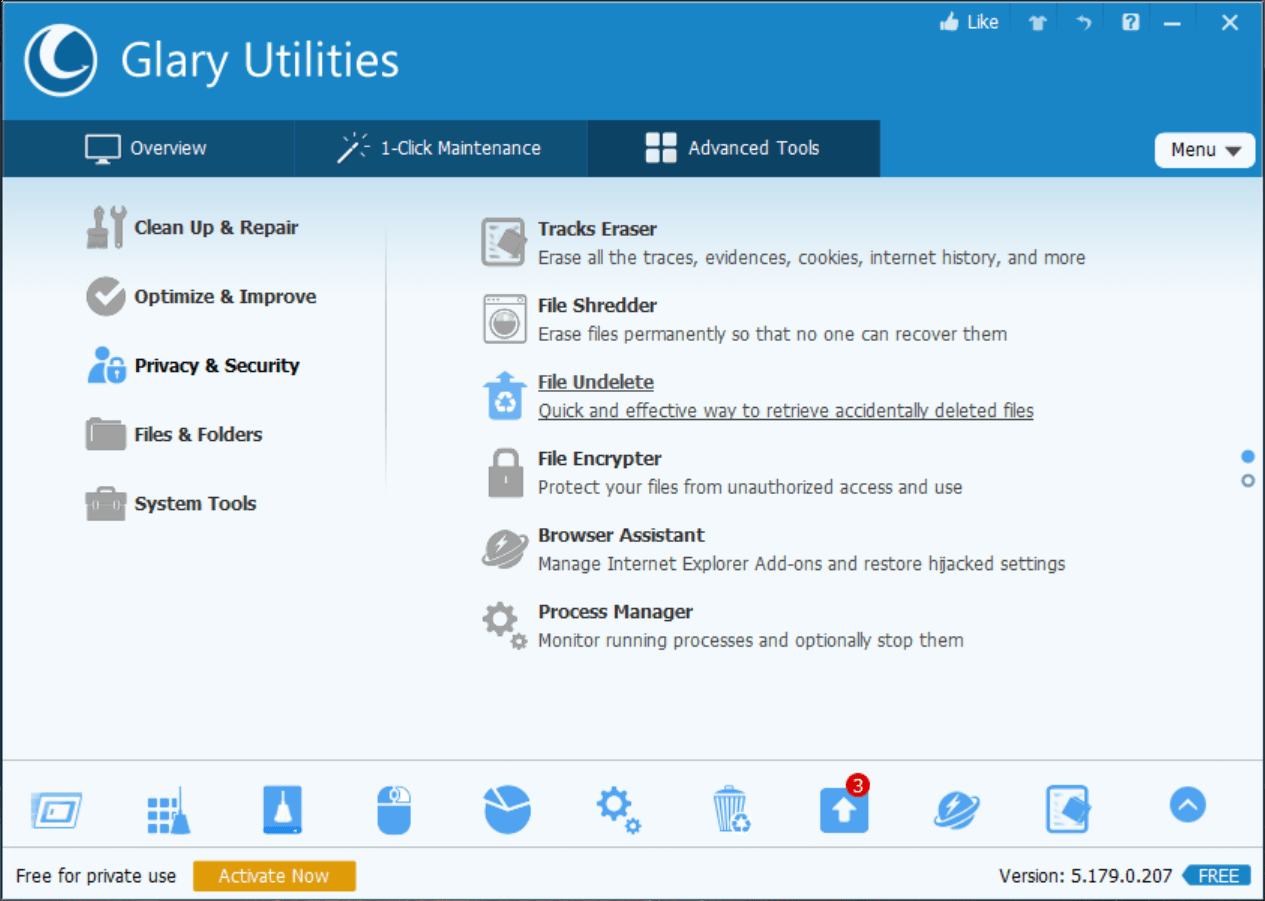
5. Ashampoo WinOptimizer
Best for: Deep system customization and privacy control
Ashampoo WinOptimizer is a robust tool that removes bloatware, optimizes SSD performance, and improves privacy settings.
✅ Features:
- Deep system cleaning
- Startup optimization
- SSD-friendly tuning
- Strong privacy protection tools
🔗 Get it here: https://www.ashampoo.com/
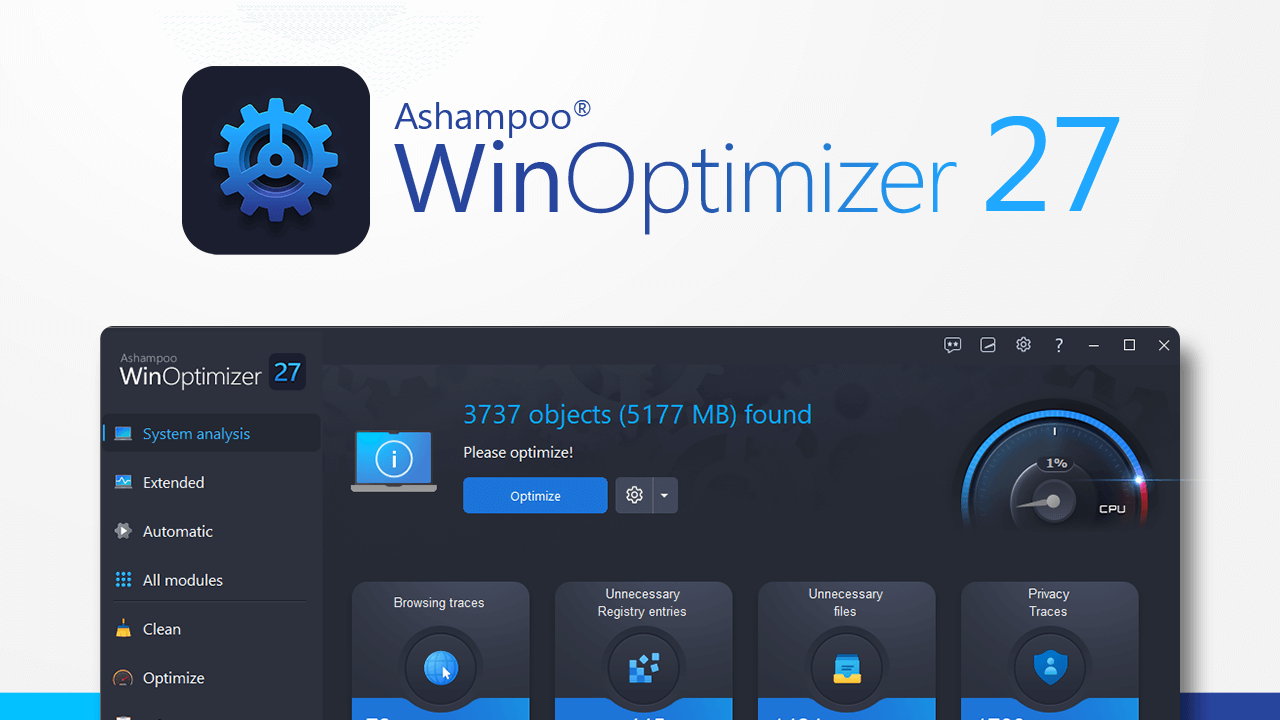
6. Wise Care 365
Best for: Lightweight system cleanup and optimization
Wise Care 365 offers fast and efficient PC optimization without consuming too many resources.
✅ Features:
- Junk file cleaner
- System monitoring tools
- Registry cleaner and repair
- Secure file deletion
🔗 Get it here: https://www.wisecleaner.com/
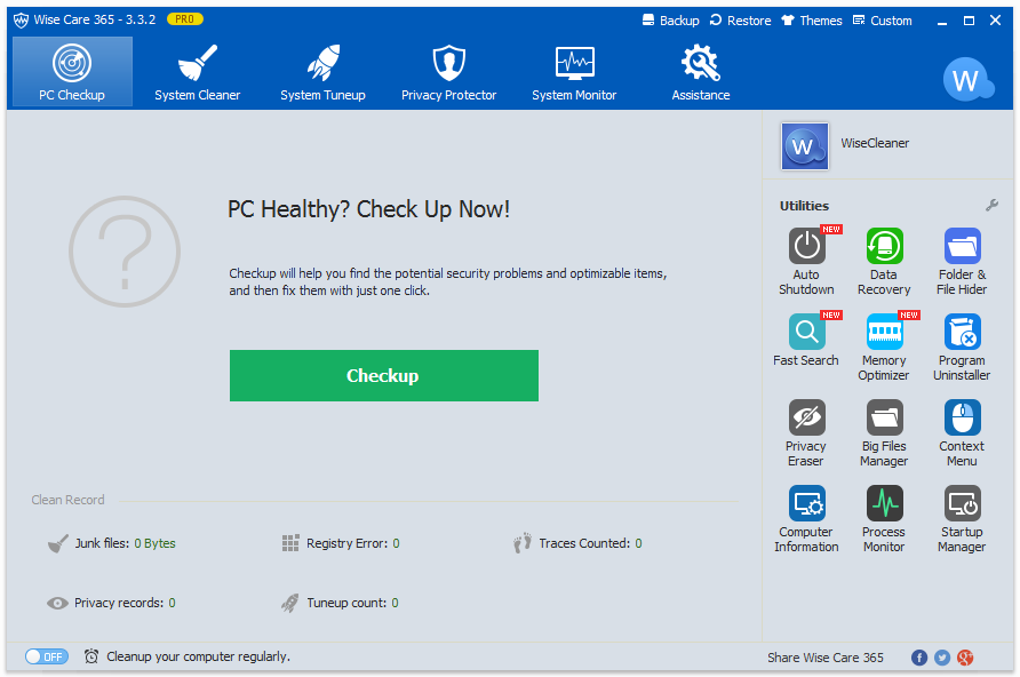
7. Norton Utilities Ultimate
Best for: Premium users looking for an advanced tool
Norton Utilities Ultimate is a premium PC optimization tool that offers excellent system cleanup, performance boosting, and security.
✅ Features:
- Automatic performance optimization
- Hard drive defragmentation
- Privacy protection
- Real-time performance monitoring
🔗 Get it here: https://us.norton.com/
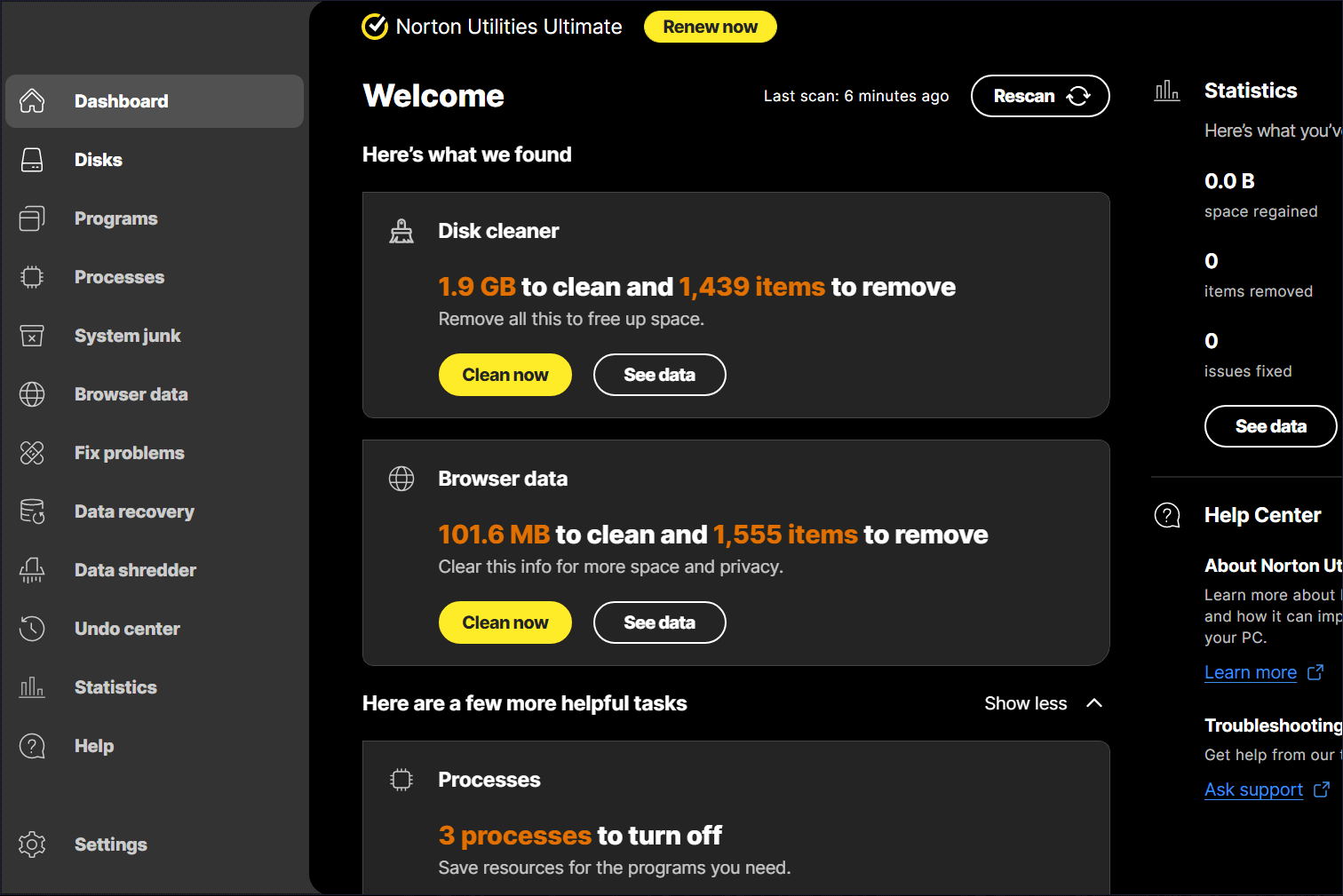
8. Razer Cortex: Game Booster
Best for: Gamers who want maximum FPS and smooth performance
Razer Cortex is built specifically for gaming optimization, reducing lag and improving system resources allocation.
✅ Features:
- Game booster for higher FPS
- System performance monitoring
- Background process management
- Free to use
🔗 Get it here: https://www.razer.com/

How to Choose the Best PC Tune-Up Software?
When selecting a PC optimization tool, consider these factors: ✅ Ease of Use: User-friendly interface and simple controls. ✅ Features: Comprehensive cleaning, optimization, and security tools. ✅ Price: Free vs. premium plans based on your needs. ✅ Compatibility: Ensure it works with your operating system.
When to Seek Professional IT Support?
If PC tune-up software doesn’t resolve your slow system issues, you may need professional IT support. Integral Systems offers expert solutions, from PC optimization to malware removal and IT maintenance.
📞 Contact Integral Systems:
- Website: Integral Systems
- Address: 1201 West Esplanade Ave Apt. 303, LA, Kenner, United States 70065
- Email: admin@integralsystems.us
- Phone: +1 888 5065 226
Final Thoughts
Using the best PC tune-up software is a great way to improve speed, security, and overall system performance. Whether you need an all-in-one optimizer like CCleaner or a gaming booster like Razer Cortex, the right tool can make a huge difference.
Also, check out Managed IT Support at Integral Systems here and solutions powered by Argusdna here.


