Introduction:
Our computers have evolved into indispensable devices in the modern digital environment, serving not only our professional but also our interpersonal and recreational needs. Nevertheless, as time passes, computers might become less efficient, accumulate files that aren’t needed, and encounter a variety of performance difficulties.
Norton Utilities is here to save the day by putting an end to these problems and maximizing the performance of the system. In this article, we will discuss the features, benefits, and functioning of Norton Utilities, which is a robust software suite that aims to maximize the speed and efficiency of your personal computer.
System Optimization and Cleaning:
Your computer’s performance can be improved and made more sanitary with the help of the tools provided by Norton Utilities. It does a scan and discovers any unneeded files, temporary files, or clutter in the system that may be causing your computer to run more slowly. Norton Utilities, by deleting these files, makes the system more responsive, improves overall performance, and frees up important disc space.
Also check: Best Tune-up Utilities To Speed Up Performance For Windows 11, 10, 8, 7 PC
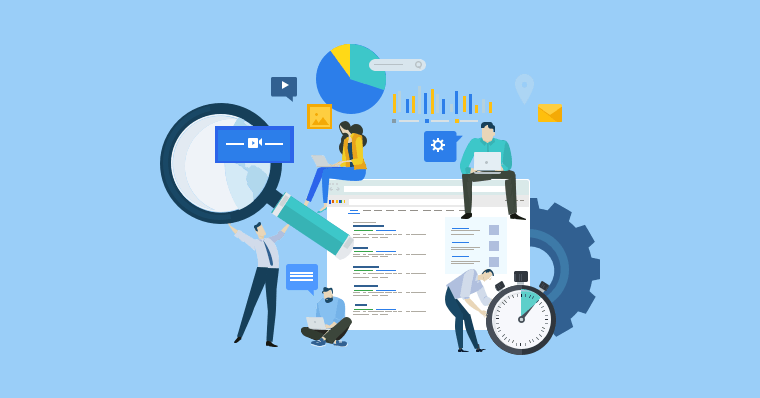
Registry Cleaning and Repair:
Your computer’s operating system relies heavily on the Windows registry, which stores essential configuration information for all of the software and hardware installed on your computer. It’s possible that, over time, the registry could get cluttered with erroneous or obsolete entries, which would then lead to problems in the system and a loss in performance. A registry cleaning and repair utility is included in Norton Utilities. This application may scan for problems in the registry and correct them, hence improving the system’s speed and stability.
Disk Optimization and Defragmentation:
Your hard drive may get fragmented as a result of the creation, modification, and deletion of data, which will result in longer periods of time required to access individual files. The disc optimization and defragmentation feature offered by Norton Utilities reorganizes the data stored on your hard drive to increase the speed at which files can be accessed as well as the general performance of the system.
Also know: What Is Glary Utilities and how does it help to get the best pc performance?
You can experience quicker program launches, more seamless file operations, and fewer instances of the operating system being sluggish if you optimize your disc.
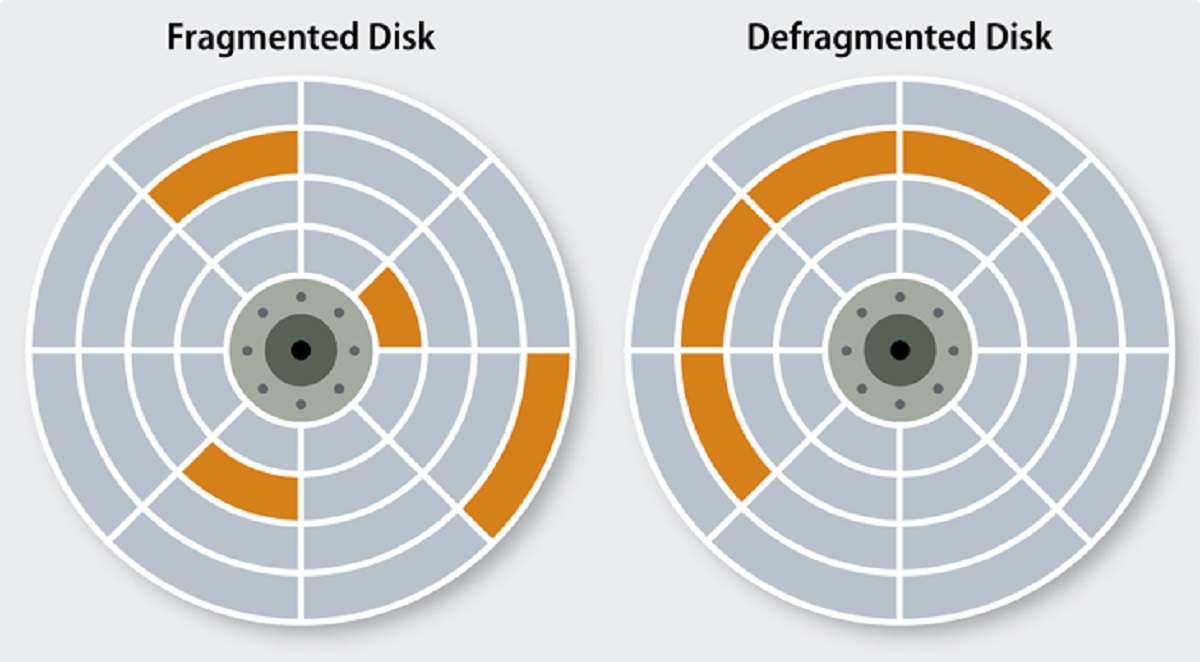
Privacy Protection:
Norton Utilities provides a high level of privacy protection with its extensive feature set, which is particularly useful in this day and age. It features a secure file deletion tool that ensures your sensitive information are permanently and safely destroyed, preventing any possibility of recovery.
Also check: What is Ashampoo WinOptimizer and how does it help the Pc to boostup?
This tool ensures that your sensitive files are completely and securely erased. The software also includes a cleaner for your browsing history, which can eliminate any traces of your past activity on the internet and protect your privacy from people who could be inquisitive.
Startup Manager:
The inclusion of programs that begin at startup that aren’t necessary is a prevalent factor that contributes to delayed boot times. A startup manager is included in Norton Utilities, and it gives you the ability to choose which programs launch automatically whenever your computer boots up. You may dramatically cut down the amount of time it takes for your computer to boot up and enhance its overall responsiveness if you disable any unneeded starting elements.
System Monitoring and Optimization:
The real-time system monitoring and optimization tools offered by Norton Utilities help to ensure that your computer remains in peak operating condition. It monitors the system performance measures such as the amount of CPU consumption, the amount of memory usage, and the activity on the disc.

You will be able to take the necessary actions to optimize system performance, prevent crashes, and provide a flawless computing experience if you identify resource-intensive tasks and then take those actions.
File Recovery:
It’s possible for data to be lost if you delete files by mistake or if your system crashes. Norton Utilities provides an additional layer of protection and peace of mind by offering a file recovery program that enables you to retrieve deleted files. This gives you the ability to restore lost data. Because of this function, even if you delete a file or folder inadvertently, you can retrieve it, assuring that you will not lose any crucial information.
Scheduled Maintenance:
To ensure consistent system optimization, Norton Utilities enables you to plan automatic maintenance actions. You have the option of programming the software to automatically carry out routine scans, cleanups, and optimizations at predetermined intervals without requiring any intervention from you. Because to this function, you will have no trouble keeping your system in pristine shape at all times.

Conclusion:
The robust software suite known as Norton Utilities gives customers the ability to enhance and improve the overall performance of their personal computers. Norton Utilities provides comprehensive tools to improve the performance, stability, and efficiency of your computer. Its vast range of capabilities, which include system optimization and cleaning, registry cleaning and repair, disc optimization, and privacy protection, amongst others, make this software an excellent choice.
Purchasing Norton Utilities will allow you to maximize the capabilities of your personal computer, enjoy speedier computing, and ensure that your overall experience is consistent, seamless, and dependable. Through the use of Norton Utilities, you can take command of your computer’s performance and expose its hidden potential.
Insystem Tech Services for computer tune-up
Our comprehensive anti-virus software services protects your files and systems from infections including worms, Trojan horses, and spyware. Insystem tech Mobile Security, Powered by argusdna. you can guard your device against viruses and other forms of malware. Over 435 million individuals place their faith in this brand.
Website: https://tinyurl.com/ycyh6xnd
Address: Address: 1201 West Esplanade Ave Apt. 303,LA, Kenner,United States 70065
CAll: +1 888 506 5226


