Windows 11 Update: What you need to know before you update (or not)
Considering the benefits and drawbacks of Windows 11 update.

The long-awaited Windows 11 update is now here, and it brings several improvements to the classic OS. Recent versions to Windows have had a mixed track record, but Windows 10 has been widely hailed as a major improvement. Windows 11 doesn’t make a tonne of radical changes, but it’s still a significant improvement. For this reason, there is a great deal of confusion, the most pressing of which is whether or not you should upgrade to Windows 11. Everything you need to know to decide is right here.
Getting up to speed with Windows 11 and its essentials
The most recent significant edition of Microsoft Windows is called Windows 11. After testing the software for a few of months in beta, Microsoft began rolling out Windows 11 update to general users on October 5, 2021. A few features, such as native Android emulation, were absent from the release version. Microsoft implemented this functionality in February 2022, but it was restricted to customers in the United States. In addition, the deployment of the release version is being staggered, which means that it may be some time before the update is made available to the systems that are eligible for it.
The Windows 11 update is completely free, but the minimum requirements for your computer are far greater than they have ever been before. Backwards compatibility was sacrificed in order for Microsoft to promote Windows 11 as its most secure version of the operating system to date. One of these criteria is known as TPM 2.0, which stands for Trusted Platform Module 2.0. It is possible to manually install Windows 11 on hardware that isn’t compatible with it, but doing so requires either giving up on receiving official upgrades through Windows Update in the future or editing the Windows 11 ISO file in order to disable security checks.
| Windows 11 system requirements | |
| Processor | 1GHz or faster with 2 or more cores on a compatible 64-bit processor or System on a Chip (SoC) |
| RAM | 4GB |
| Storage | 64GB or larger storage device |
| System firmware | UEFI, Secure Boot capable |
| TPM | Trusted Platform Module (TPM) version 2.0 |
| Graphics card | Compatible with DirectX 12 or later with WDDM 2.0 driver |
| Display | High definition (720p) display that is greater than 9” diagonally, 8 bits per colour channel |
| Internet connection and Microsoft account | Windows 11 Home edition requires internet connectivity and a Microsoft account |
| Current Windows version | Windows 10, version 2004 or later |
Official Windows 11 Update access requires an 8th-generation Intel or AMD Zen 2-series processor, UEFI secure boot, TPM 2.0, 4GB of RAM, and 64GB of storage space.
The updated appearance as well as the functions
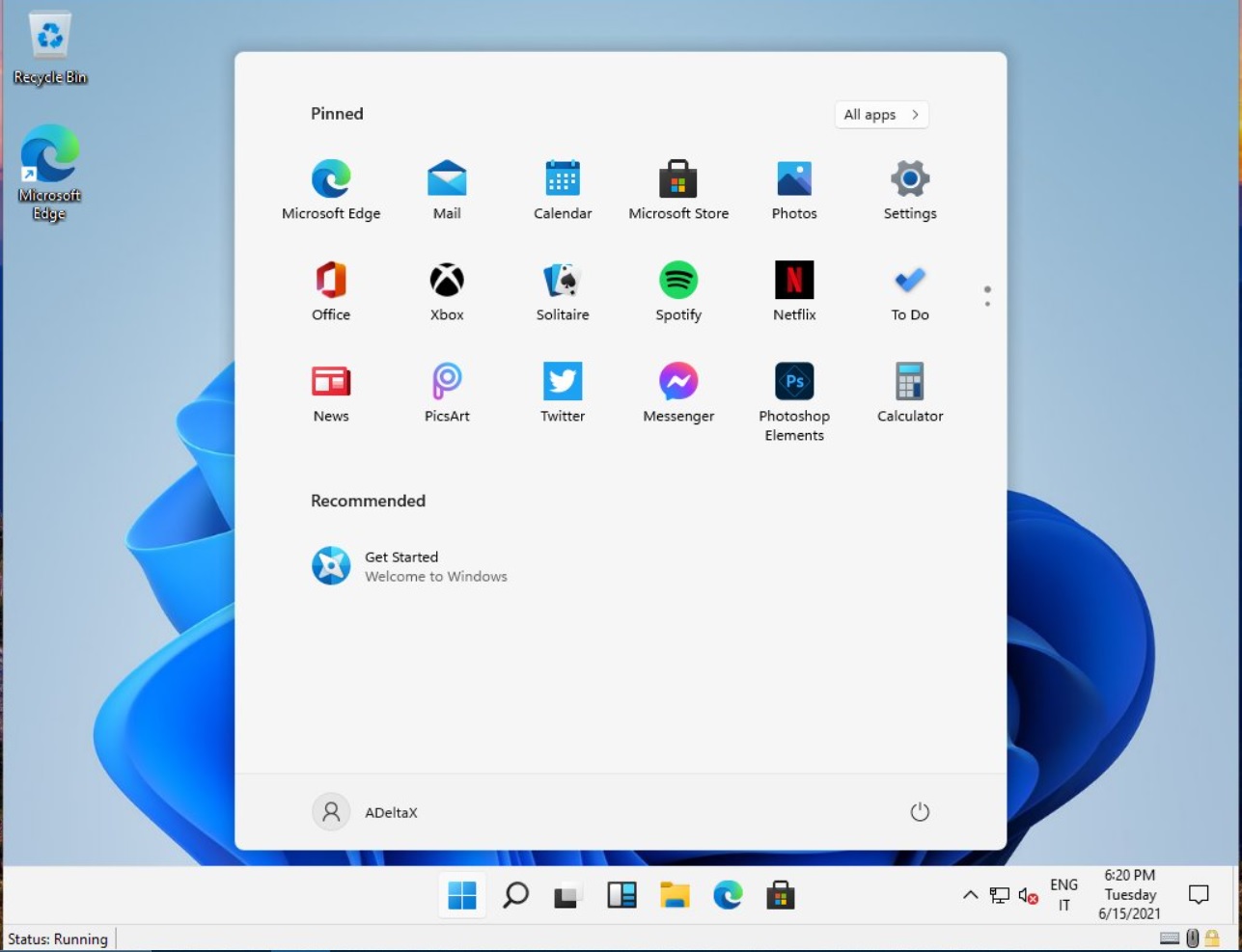
It appears that Microsoft has finally achieved the goal it set with Windows 8 with their next operating system, Windows 11. Even if some of the new features have been met with some resistance, it is important to note that Windows 11 is still an excellent option for design. Despite this, it is a far more polished product than Windows 8 was.Microsoft’s goal in developing Windows 8 was to create a mobile-friendly desktop OS. However, the OS went a little too far with the mobile design components, resulting in a Metro UI tile that many people found confusing and unpleasant to use. Windows 10 retains many of these aesthetic touches.
Microsoft is hoping that by bringing Windows 11 up to date with the design of current operating systems, it may win back some of the people it has lost to Chromebooks, macOS, iPads, and other computing devices. The overall layout is attractive, however there are some usability issues.
Replace the old with the new.
Because of its updated appearance, Windows 11 will appear to be a viable alternative for new users. You won’t find the squared-off edges that have been characteristic of Windows for so long; instead, you’ll see rounded corners. The Start Menu has been cleaned up and now includes pinned applications as well as a suggested tab that displays files to you depending on how often you’ve used them recently. The appearance of the search box has also been improved. The desktop remains mostly same; however, the context menu that appears when you right-click has had its appearance streamlined.
The most frequently used functions, including as cut, copy, paste, and rename, are now arranged in a grid at the top of the menu. The appearance of first-party apps has also been updated.Snap layouts for windows are another useful addition. It’s quite helpful to be able to organise windows in a variety of snap configurations. Windows Aero, the transparency-focused design language debuted with Windows Vista, appears to have reached full maturity thanks to the new transparency effect.This upgrade may upset Windows veterans. The taskbar cannot be enlarged or relocated. You may shift the start button to the left. The right-click menu also hides app-specific functionality like Winrar’s or Windows’ Troubleshoot compatibility.
Nonetheless, it’s recognisably the same
However, Windows 11 does not completely ignore Windows 7 and Windows 8 users. For some time now, this OS has had a Frankenstein-like quality, with both the classic Control Panel and the more modern Settings app (the latter of which was meant to replace the former). Microsoft’s Windows 11 carries on this legacy. Even though you can do just much everything you’d need to do in the Control Panel from the Settings app, you can still locate the old Control Panel if you really need it. Windows 11 also conceals the traditional right-click menu under the Show more choices button found at the bottom of the new menu.
The design of Windows 11 is well-balanced overall. Users updating from earlier versions may experience some difficulties, but nothing as severe as what they encountered with Windows 8.
Efficiency of Windows 11
Windows 11 is expected to have increased speed over Windows 10. There is hope for more efficient use of memory and electricity. Microsoft Edge reflects this as well. In compared to other Chromium-based browsers, tab suspension in this one really works. DirectStorage API is only one of several other promising services we provide. Recent updates from Microsoft include this feature, which, if used by game developers, should speed up loading times.
Windows 11 has seen a few reports of performance problems. The most noticeable one reduced performance on AMD Ryzen computers. This problem, which appeared to be connected to the L3 cache, has apparently been resolved by a recent update. Hardware Unboxed, on the other hand, has found another another L3 cache-related problem in Windows 11 on AMD CPUs. If you need to replace the processor in your computer, you will need to reinstall Windows 11. The vast majority of consumers won’t really do this, though. That means it can’t be used as an excuse to complain about Windows 11’s performance.
Promotion of services
This is likely the biggest possible concern most consumers will face after Windows 11 update . We live in an era of services, and this edition makes it quite obvious that Windows is now a service and not a product.
Widgets are a nice example. They’re nothing but an extended version of the weather information and news feed you receive in Microsoft Edge. On a PC, this function is useless because it automatically launches Microsoft Edge for all URLs. The fact that there are currently no external widgets renders the feature somewhat useless. Widgets are promised for a future Windows 11 update , but until then, they can’t be considered among the operating system’s best new additions.
Microsoft is increasing its promotion of its proprietary software and services in an effort to compete with Apple and Google. Although having Microsoft Teams pre-installed in Windows 11 might be a time saver for some, it can also be a source of frustration for others. It’s not a smooth integration like the Xbox one either – the Xbox app gives a lot more functionality on Windows. We can’t claim this is a major problem with Windows 11 just now because it could get fixed in the future.
Setting up apps from scratch might be a hassle.
Microsoft has also made it more difficult than it formerly was to abandon Edge. It prevented the default browser from being changed with a single click. If you wanted to change how a browser handled specific file types, you had to go into the settings and do it individually. EdgeDeflector, an app that could switch browsers on Windows 11 without using this complex way, was also restricted by Microsoft. After a storm of criticism, Microsoft fixed the issue in the 22000.593 update by making it possible to change the default browser with a single click.
While this retreat is welcome, the reality remains that Microsoft took a decision in that area that not even Apple has rescinded for Safari on macOS. To sum up, Windows 11 is still not as open of an experience as previous versions of Windows have been. Windows’ open architecture means that software written specifically for it can be used to alter the operating system’s behaviour.
That said, it’s not something most people will voluntarily do. It is acceptable practise to strongly suggest that users make use of your services by integrating them into your operating system. To impose them on others, however, is not acceptable. This is exactly the type of trap that Microsoft must keep Windows safe from, and we can only hope that it does. I really hope Microsoft doesn’t make any more changes to Windows that aren’t user-friendly in order to promote its own services.
Why should You consider doing windows 11 update

1. If you have a new computer—- you consider windows 11 update. Upgrading to Windows 11 is recommended if you have a recent PC or laptop with capable hardware and if you were promised such an update when you purchased your device. Windows 11 was developed by Microsoft for modern computers. As a result, you won’t have to worry as much about sluggishness and bugs.
2. If you’re concerned about your computer’s safety— you should do the windows 11 update— Windows 11 is a great option for you if you value a high level of security and want to use the latest and greatest software. Up to October 14, 2025, users of Windows 10 will continue to get critical security patches. However, Windows 11 was built with a more solid foundation of security in mind.
3. If you want the newest features, you need to do the Windows 11 Update —-There are many useful new features in Windows 11, but Microsoft has no plans to port them across to Windows 10. Some features, such as running Android applications on Windows 11, are currently limited to the United States. However, there are still unauthorized channels for obtaining them from outside the US.
4. If you want to be able to do more things at once, you should do the windows 11 update– With Snap Layouts, Snap Groups, and the ability to remember your layouts for multiple displays, Windows 11 makes it easier to do more than one thing at once. These may seem like small things, but they make it much easier to do more than one thing at a time.
Why you shouldn’t consider doing windows 11 update
/cdn.vox-cdn.com/uploads/chorus_asset/file/22908708/windows_11_unsupported.jpg)
If you want a bug-free computing experience (for the time being), hold off on Windows 11 update . Like all new operating system versions, Windows 11 has several flaws. Windows 10 has matured to the point where most users won’t encounter any major issues. It will take some time for Windows 11 to reach that stage. It’s been around for a while now, yet even after a few months it’s still not reliable enough.
Windows has always had some compatibility concerns with big version releases, so if your workflow involves a lot of different programme, you shouldn’t do Windows 11 update soon . There will inevitably be some Windows 11-specific issues. You should expect Windows 11 update to cause problems with your complex process if you’re currently using an earlier version of Windows. Particularly if you have a lot of custom settings and other third-party programme installed.If you have old/incompatible hardware, don’t do Windows 11 update. Unless you’re an expert, don’t install this windows 11 update . Workarounds may let older hardware run Windows 11. It may break certain functions. That’s not for your main system. Unofficial updates disable Windows Update.
Over time, Windows 11 will stop being an incremental update with a few half-baked features and start to become a full major version upgrade. Stay tuned for more as we continue to monitor Windows 11’s development and will keep you updated on Windows 11 update.Keep following insystemtech for all latest news and technical support on windows 11.


